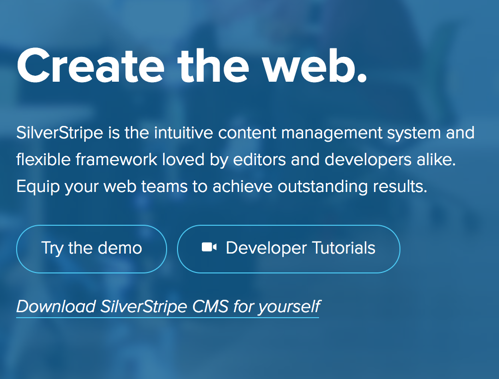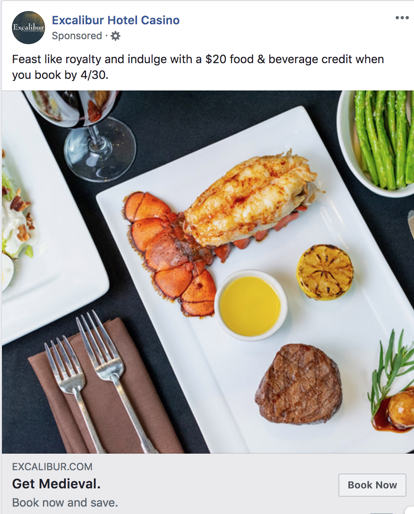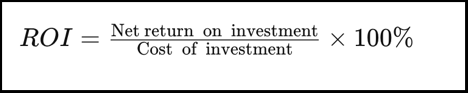Are you just getting started with SEO and wondering why it seems like everything you read is written in a foreign language? It can be intimidating, but if you take a little time to learn the lingo you’ll be breezing through SEO content in no time! It’s really not as hard as you might think to learn; no need to use Google Translate or start taking classes in code. Most of the acronyms make sense once you learn what they stand for, and the jargon takes practice to understand just like it does in any technical field. Hopefully this guide of the 30 most common SEO and small business marketing terms and acronyms will aid in your search for digital understanding!
- B2B- business to business
- The exchange of products and services between businesses
- B2C- business to consumer
- The exchange of products and services between a business and a client
- BL- backlink
- Backlinks are incoming links to a website. Whenever another website links to one of your pages, you receive a backlink.
- Acquiring backlinks is a great way to improve rankings.
- BR- bounce rate
- The percentage of people who land on your website and then leave after viewing only one page. The higher your bounce rate, the lower your rankings will be.
- CMS- content management system
- A content management system helps users create and edit digital content. It’s extremely helpful when you have a team of people working together to create content.
- Some of the most popular content management systems are WordPress, ExpressionEngine, Radiant CMS, and Silverstripe.
image 1
- CPC- cost per click
- Another way of saying “pay per click”. It’s an advertising system where the advertiser pays the website publisher every time a user clicks on an advertisement.
- CR- conversion rate
- A website’s conversion rate is it’s number of conversions divided by the number of website visitors. Conversions are typically known as a site’s sales, but technically a conversion can be the fulfillment of any action you want a user to take. Thus, signing up for your company newsletter or filling out an ROI can also be examples of conversions.
- CRO- conversion rate optimization
- Conversion rate optimization is a way to increase your site’s conversion rate by getting more people to visit your website and complete a required action.
- There are many different ways to optimize your conversion rate, including by using analytics software to collect data on user behavior and by sending out customer surveys to gauge customer satisfaction, among other methods.
- CTA- call to action
- A call to action is a phrase that marketers include in their content to encourage a user to take a particular action.
- Phrases like “click here now”, “share this post”, “comment below” and “check it out!” are all examples of commonly used CTAs.
- CTA’s are a great way to optimize and improve your conversion rate.
“Book now and save.” is the CTA in this advertisement.
- CTR- click through rate
- CTR refers to the amount of times your website’s pay per click advertisements are clicked on by users.
- CTR is calculated by dividing the number of people who click on the ad divided by the number of people who see the ad.
- DR- domain ranking
- Domain ranking refers to a website’s domain authority, which is a unit of measurement from 0-100 referring to the ability of a website to rank in the search engines.
- The higher your domain ranking, the more potential your site has to rank well.
- GA- Google Analytics
- Google Analytics is a free tool that collects data on your website, such as how many visitors you receive, their behavior on your site, peak traffic times, which content performs the best, etc.
- GIS- Google image search
- When you search for a photo by using the “image” tab on Google’s toolbar.
- IBL- inbound links
- An inbound link is a form of a backlink. It happens when another website links back to your site.
- The opposite is an outbound link, which occurs when you link your website to an external site.
- LB- link building
- A strategy used to improve a website’s SEO by promoting your website in order to seek out high quality backlinks.
- LTKW- long tail keyword
- A keyword phrase made up of 3 or more words.
- Keywords make up queries that users type into search engines in order to get information on a particular topic, business, or brand.
- This is a great guide to developing a keyword strategy.
- OS- operating system
- A computer’s fundamental software.
- Apple, Google, IBM and Microsoft are all examples of operating systems.
- PPC- pay per click
- Another way of saying “cost per click”. It’s an advertising system where the advertiser pays the website publisher every time a user clicks on an advertisement.
- PV- page views
- The number of views a specific webpage receives.
- RFI- request for information
- A process that involves requesting information about various vendors to help aid in decision making. Before starting on a project, people generally send out multiple RFI’s to gain as much information about the project upfront as they possibly can.
- ROI- return on investment
- ROI measures how much you gain or lose on an investment. You can calculate ROI by dividing your profit by the amount you invested.
image 3
- SEM- search engine marketing
- A blanket term that governs search engine optimization; it’s a way to get traffic to your website from search engines through both paid and unpaid strategies.
- SEO- search engine optimization
- A way to structure your website and content so that you get the most traffic you can in order to increase conversions, brand awareness, audience numbers, etc.
- SERP- search engine results page
- SERPs are the web pages users see when they type a keyword into a search engine toolbar. A website’s rankings refers to where a site is listed on the SERPs.
- Most businesses compete to try to rank within the first 3 slots on the results pages.
- SMM- social media marketing
- A way of advertising your business on social media platforms like Facebook, Twitter and Instagram.
- Social media has a huge impact on SEO. Read more about how they influence each other here.
- URL- uniform resource locator
- A web address that specifies a site’s location on a computer network. Most URLs start with http://www.
- Did you know that you can optimize your URLs to increase your web traffic?
- UV- unique visitor
- A unique visitor is a person who visits a website. Unique visitors are only counted one time during each reporting period, so even if the same person visits your site 30 times in a week, they’ll only be listed as 1 unique visitor.
- UX- user experience
- User experience refers to a person’s understanding of what their website users need. What are they looking for on your site, how do they interact with it, what are their abilities and limitations, etc. You always want to consider user experience when building a website; if your site loads quickly, is easy to navigate, is visually appealing, and customers can get from point A to point B in order to accomplish their goals, they’ll typically report a good user experience.
- YTD- year to date
- A time period starting from the beginning of the current year (regular or fiscal) to the current day.
- 301 and 302 Redirects
- A 301 redirect occurs when a website moves permanently from one page to another.
- A 302 redirect occurs when a site moves temporarily from one page to another.
Do you want to learn more about search engine optimization, or do you have questions about any of the terms listed above? Can you think of any more important acronyms to add to the list? We’d love to hear from you! Comment in the section below!
Image 1: silverstripe.org
Image 2: Screenshot taken by author April 2019
Image 3: investopedia.com