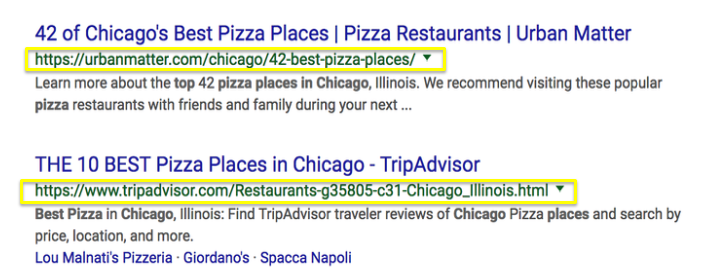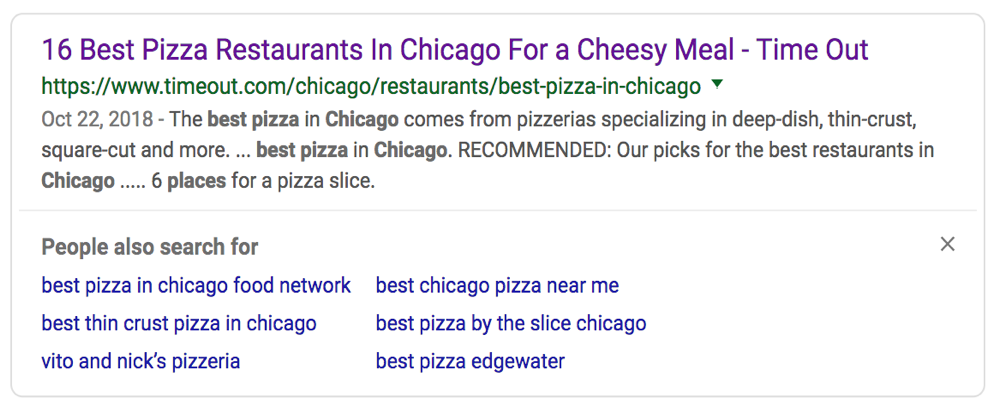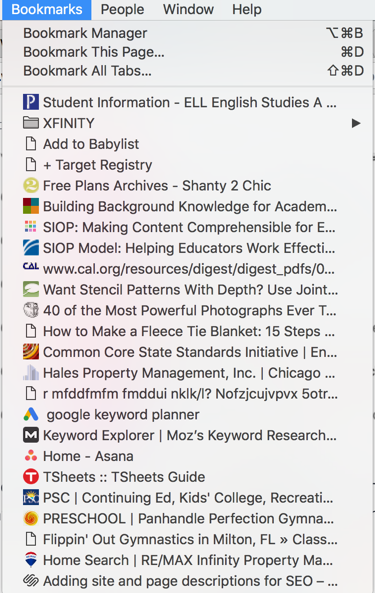There are countless ways to optimize your website for SEO; from producing content to optimizing images and creating meta descriptions, you could spend hours making sure your site is in top shape for the Google bots. I think that’s why optimizing your site URLs often gets overlooked. A URL is such a small aspect of website development, and yet it plays a big part in rankings. If you run a crawl on your site (and you should, periodically) I’d be willing to bet you’d get dinged for a lot of your URL structures.
A lot of website builders, like WordPress and SquareSpace, automatically generate URLs when you create a web page or a blog post. But just because these are well-known and widely-used platforms doesn’t mean they’re automatically setting up your URLs up for success. They use a formula to generate URLs based on the title of your pages, and this doesn’t always line up with SEO best practices. Use the following tips to ensure your URLs are optimized to give your site the best rankings possible.
Keep URLs short
Keep them around 50-60 characters. Anything more than 100 and you’ll be penalized, not necessarily by search engines but by users. Shorter URLs are easier to read, to copy and paste, and to share. More on URL readability below.
Write URLs for humans, not robots
Yes, Google is technically a “robot”, but it acts incredibly human-like. When Google sends its bots out to crawl your page, they’re looking at how people will interact with it, and that’s what influences your rankings. So although Google can read a URL with tons of characters and numbers, most people can’t, and this is why you want to focus on your URLs readability.
Try to include as many whole words as possible without numbers and abbreviations. People will read your URL the same as they do your content, and you wouldn’t put a bunch of formulas and random characters in your blog posts, so don’t do it in your URL. Your URL should also reflect the title of your page and the topic of your content as much as possible to keep things simple for your users.
If you’re searching for pizza, what URL is easier to comprehend?
Which brings me to my next point…
Use hyphens not underscores
This one is pretty simple. Google can read hyphens; it can’t read underscores. So if you’re trying to separate words in a URL, use hyphens.
For example:
GOOD
www.yourdomain.com/best-pizza-places-in-chicago
BAD
www.yourdomain.com/best_pizza_places_in_chicago
Include target keywords (see bolded below!)
Yes, keywords are still a thing in SEO. Most likely you’re including them in your content, so don’t forget to also include them in your URLs. But the same rules apply- only include them when they’re relevant and make sense. Keyword stuffing won’t help your SEO, whether it be in content creation or URL structure.
Keywords are important in URLs for several reasons. 1 is that they indicate what your page is about which is very helpful in regards to user experience, especially when the URL is shared in an email or on social media. The second reason is that URLs serve as anchor text if there’s nothing written in the link, and Google indexes anchor text. Finally, URL keywords also show up in the SERPs, and according to Microsoft the URL is one of the most important features people consider when deciding which link to choose.
Don’t include capital letters
URLs are case sensitive, and most people don’t use capital letters when they’re searching online. Thus, if your URL is dependent on capital letters, people will receive an error code if they type it in incorrectly. And if people can’t find your site, your SEO is going to drop. One way to avoid this problem is to create URLs with lowercase letters, but then also use 301 redirects to direct people to the correct page if they accidentally type in the URL incorrectly. You can also use a canonical tag to mark the correct version of the URL.
Don’t forget the favicon!
A favicon is an icon that can be attached to a URL. It reflects a website and/or brand, and it typically shows up in a browser’s address bar and next to the page name on a bookmark list. Favicons look professional and thus they communicate credibility and trust; if your URL doesn’t have one, but your competitor’s does, chances are users are going to click on the latter. In addition, people often bookmark websites when they don’t have time to view them immediately, and it’s no secret that people respond better to visuals than text. So it will be easier for them to recognize your site with an image icon next to it as opposed to a blank space with a bunch of words.
Don’t redo all your URLs
Finally, it’s important to note that if your URLs haven’t been optimized at this point, you probably don’t want to go through and change them all. This will hurt your rankings, albeit temporarily, and it could also result in some 404 error codes and a loss in page and domain authority. Your best option is to just optimize all your URLs going forward.
If you’re looking for more ways to ensure your website is optimized for SEO, check out this article by No Risk SEO. Do you have any more tips on how to best optimize website URLs? We’d love to hear from you! Comment in the section below!
Feature Image: smtusa.com/