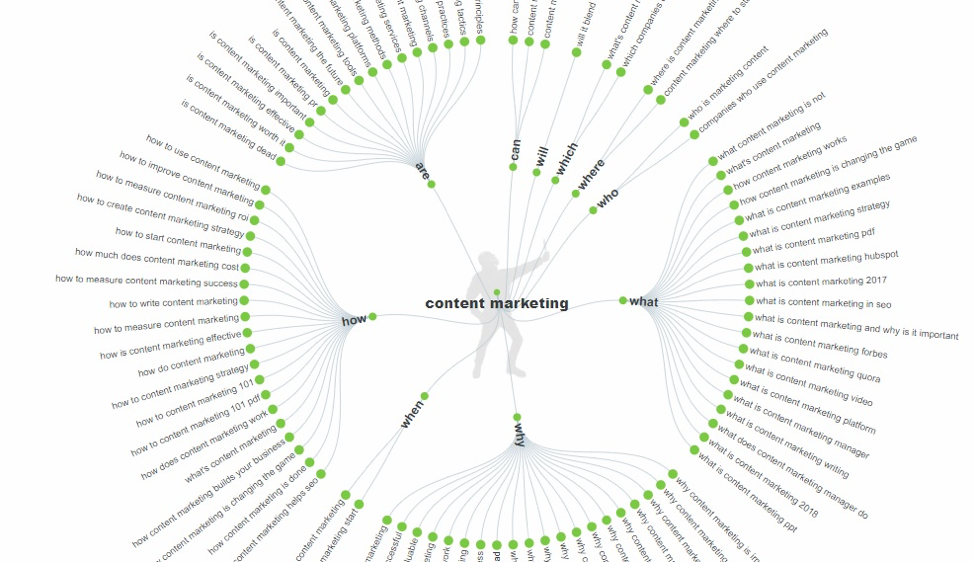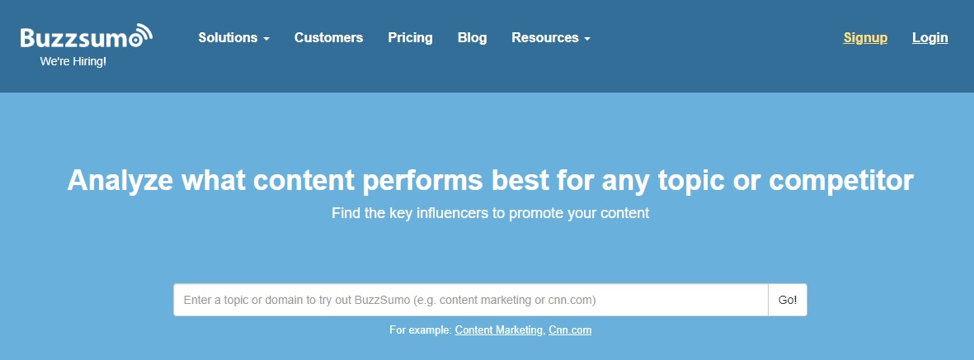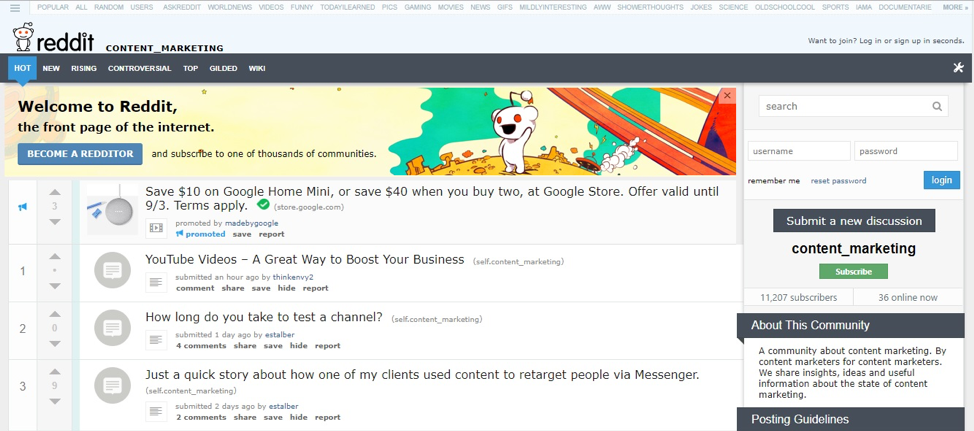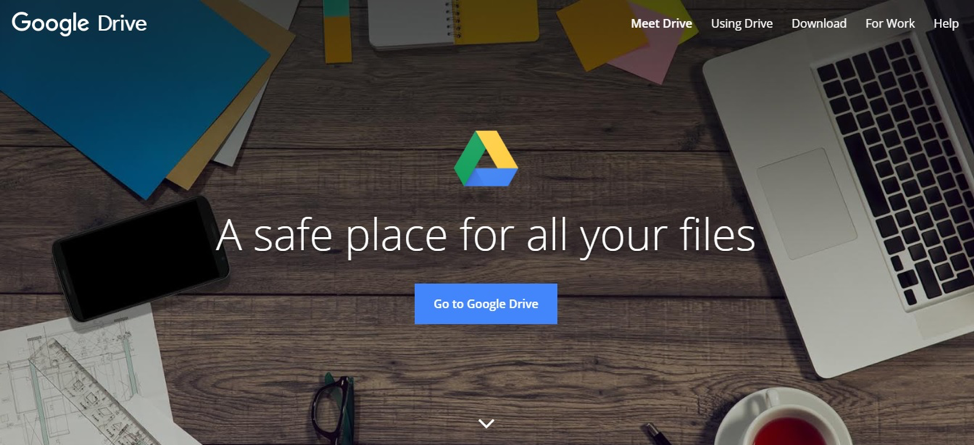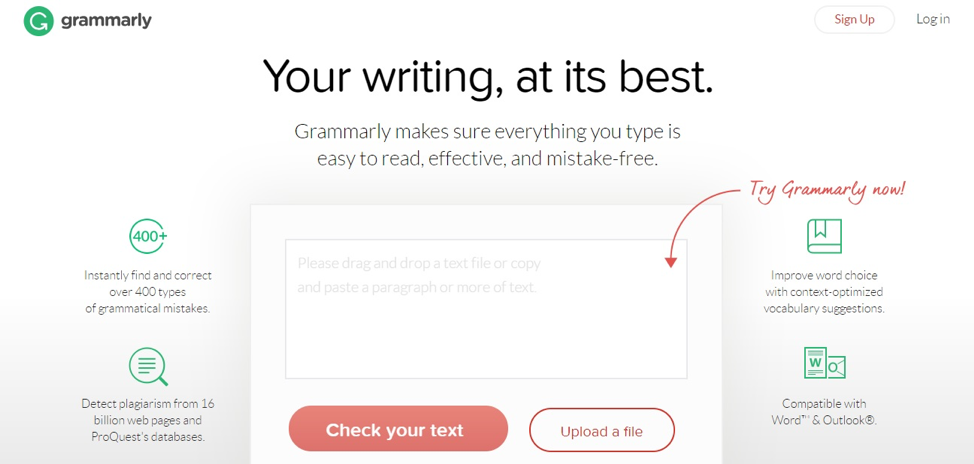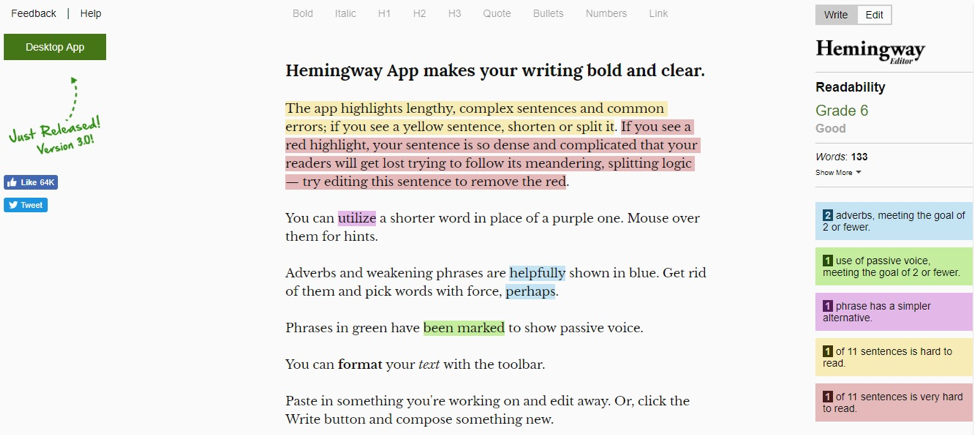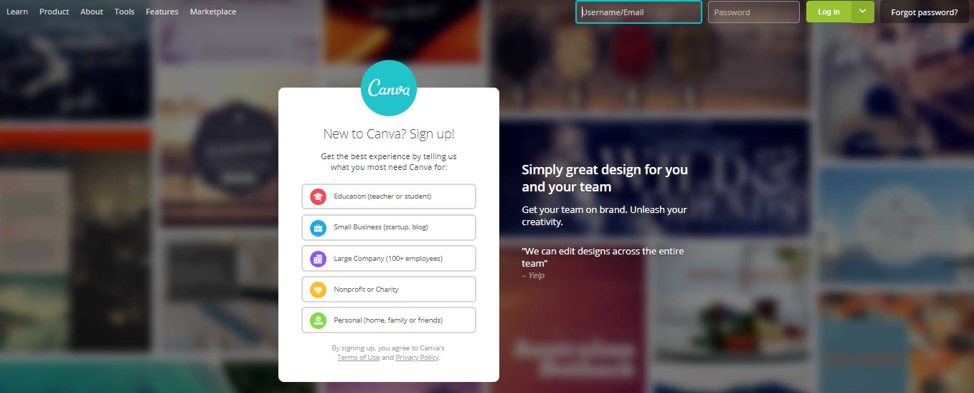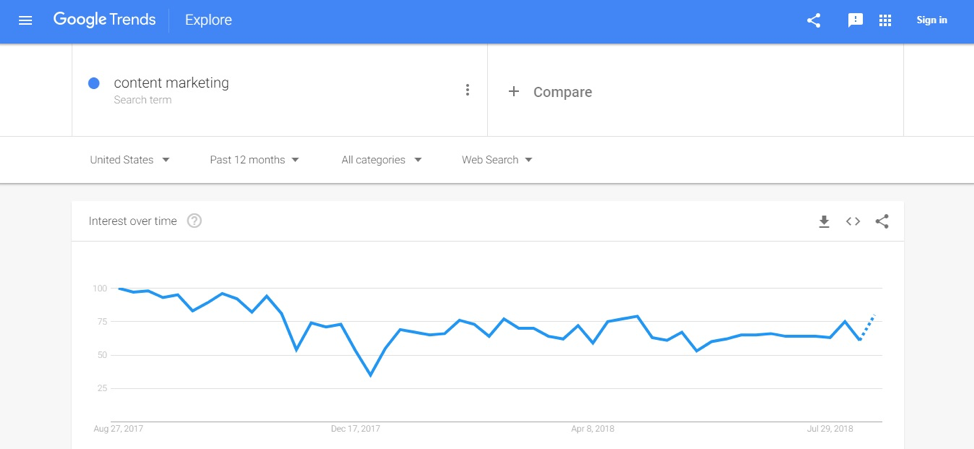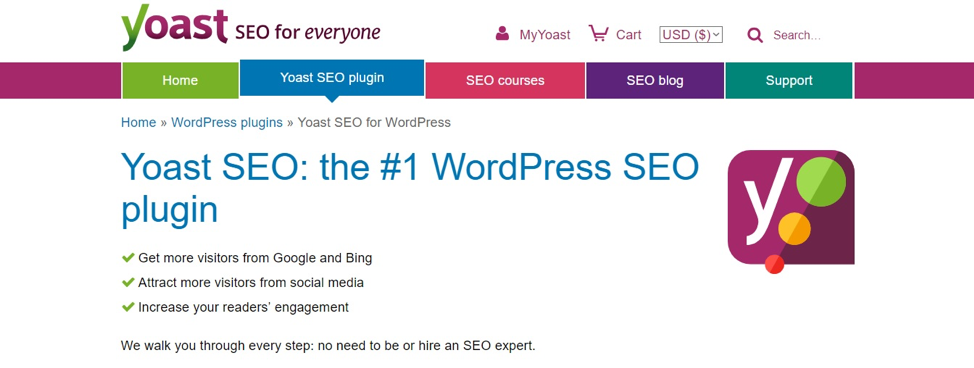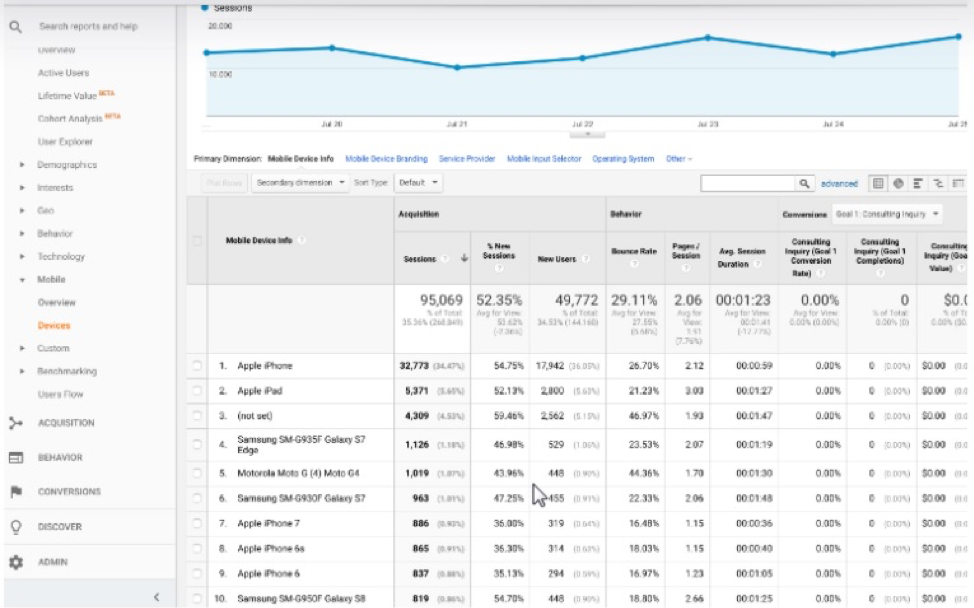Do you want to save time and energy while improving your content? Finding the right tools can make a world of difference in how quickly you’re able to generate and publish high-quality blog posts, infographics, and other pieces. Here are 13 of the most helpful tools on the web for productive content marketers.
Tools for Ideas and Research
Get new blogging ideas in seconds with HubSpot’s idea generator. Source
When writer’s block strikes, HubSpot’s idea generator is a great antidote. Just input three nouns related to your business or industry, and HubSpot will come up with a handful of potential blog titles for you to use or adjust to your liking.
Answer the Public’s long-tail keywords can show you what questions people are asking about your industry. Source
Another good resource for generating ideas, Answer the Public, shows you a variety of relevant keywords in question form. All you have to do is input a single term related to your business or industry. You might find that you need to tweak or narrow down these keywords to turn them into focused content.
Buzzsumo helps you come up with content ideas and monitor the web for specific keywords. Source
Content marketers can do a lot of things with Buzzsumo. One of the app’s most useful features is the ability to look up which pieces of content in a given industry or niche are performing best on social media. Once you know which topics are resonating with readers, you’ll be able to create similar (or better) content for your own site. Buzzsumo also lets you track your competitors’ content and compare their performance to your own.
On Reddit, you can find sub-forums for almost every topic you might want to know more about, including content marketing. Source
Want to be certain that your content is on-trend with your audience? Go straight to the source to see what they’re buzzing about. Reddit is one good place to do this. You can find a subreddit dedicated to just about every topic under the sun, making “the front page of the internet” a useful place to mine fresh content ideas.
Content Creation Tools
Google Drive lets you share files and collaborate easily. Source
Google Drive makes it a cinch to share files, from basic documents to videos and images, with your colleagues. If you collaborate frequently with other marketers on your team, Drive is a must. Sign in with your Google account to get 15 GB of storage for free.
Clean up your writing easily with Grammarly. Source
Grammarly checks your writing for grammatical errors, word choices, and duplicate content. If your writing skills are stronger than your editing skills, this app is invaluable for catching typos and other mistakes that could undermine your business’ credibility. It’s free if you use Chrome, Safari, or Firefox to access it.
Hemingway Editor helps you strengthen your writing’s impact. Source
Being overly wordy is a common problem for writers. If you’re trying to keep your content lean and easy to read, the Hemingway app might just be your new best friend. This tool highlights sentences that are too dense and gives you a readability score based on grade level. You can even edit and format your work right in the app. This editor is free to use.
Write better headlines with CoSchedule’s headline analyzer. Source
The most important part of a blog post is its headline. Are your headlines up to scratch? Find out with CoSchedule’s headline analyzer tool. This tool gives your headline a score out of 100 and offers ideas for improving it, such as by including more unique words. The analyzer is free to use, but CoSchedule does ask for your name, email address, and company information before you can access it.
Canva makes design easy — even if you don’t have a background in design. Source
No designer on your team? No problem. Canva makes it easy to create professional-looking graphics with their drag-and-drop interface. You can make social media graphics, infographics, logos, and more with this tool. Canva’s basic version for individuals is free. If you need to collaborate with other people, the service costs $12.95 per team member per month.
SEO Tools
A Google Trends report for the keyword “content marketing.” Source
Stay abreast of current search patterns by monitoring them with Google Trends. Just type in a keyword, and Google will show you how interest in it has increased or decreased over time. Focus on topics with increasing interest to maximize your content’s SEO value.
Yoast makes SEO simple, no matter how much technical know-how you have. Source
If you have a WordPress site, Yoast is the premier tool for checking that your blog posts are SEO-friendly. The free version runs a readability test on your content, helps you optimize for one keyword, sets canonical URLs for you, and makes sure your site is configured correctly for SEO under the hood. You can also opt for the paid version ($89), which has even more functionality.
Analytics Tools
You can use Google Analytics to see how well your content is performing. Source
Google Analytics is the most commonly used analytics tool on the web, and some would call it the best. Use it to keep tabs on how well the content on your site is working for you. A few metrics to look at: total traffic (and where it’s coming from), top-performing pages, and user behavior as visitors navigate through your site.
Manage and track your social media activity from a single dashboard with Hootsuite. Source
Hootsuite helps you track how well your content performs across all the social networks you use. They don’t just offer analytics, either — you can also save time by scheduling your future social media posts right in your Hootsuite dashboard.
Wrapping Up
With the right resources at your fingertips, you’ll find that you can create content more easily and efficiently than ever before. Check out the tools on this list and see where they take you — your content pipeline will be full in no time.
What are your favorite resources for content creation? Share your top picks in the comments section below!