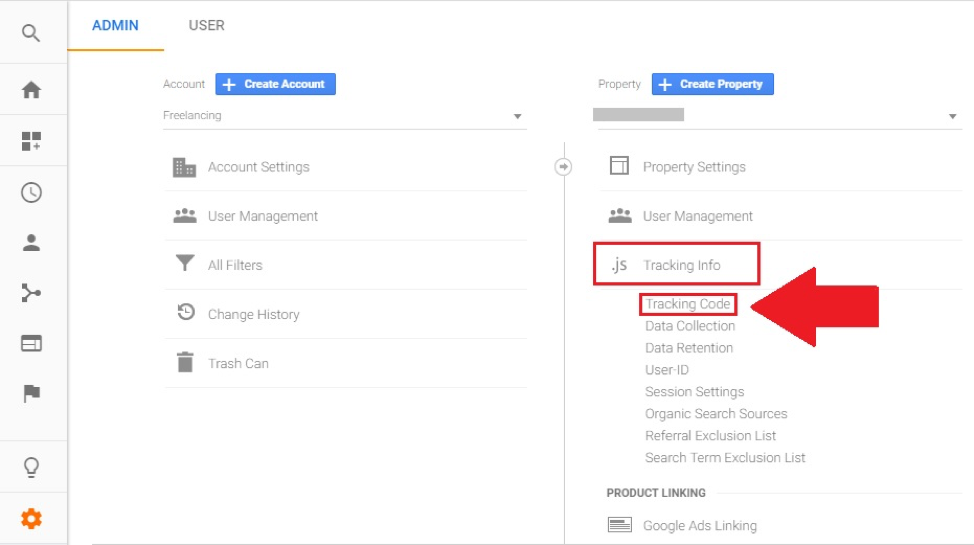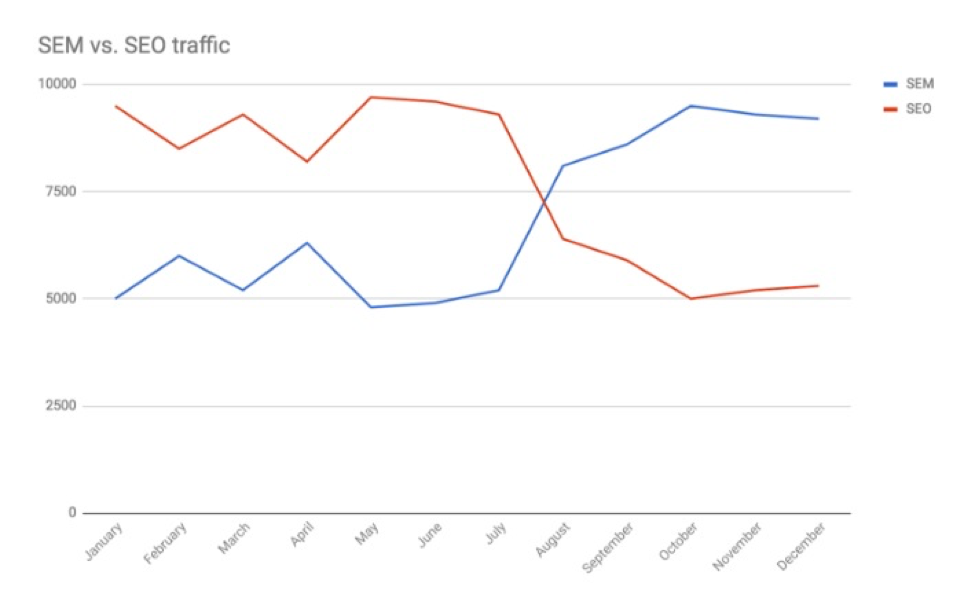It’s never fun to log into Google Analytics and see that your organic traffic has fallen off a cliff. But SEO is constantly changing, and if you’ve had your website for a while, chances are good that you’ll have to contend with unexpected traffic fluctuations from time to time. The good news is that many organic traffic problems are simple to diagnose and fix. Here are 10 possibilities to investigate if your organic traffic has recently plummeted.
-
Did Google Update Their Algorithm?
If Google recently rolled out a big update, it could be to blame for your lost traffic. Even a small algorithm change — which, unlike major updates, Google doesn’t usually announce — can cause significant changes in your rankings.
-
Did You Redesign or Migrate Your Site?
Making major changes to your site is a delicate process, and the bigger your site is, the more likely it is that some things will get lost in the shuffle. Take a look at your highest-ranking pages now and see how they compare to your best-ranking pages before the redesign. If your formerly successful pages aren’t ranking well anymore, they may have been accidentally de-indexed.
Switching to a new domain name can also cause traffic headaches if you’re not careful. If you are using a new domain name, make sure to set up 301 redirects to the new versions of all your pages. This will preserve your link juice and transfer your old site’s authority to your new site. In addition, let Google know about the change with their change of address tool.
-
Are Your Pages Indexed Correctly?
If a page on your site doesn’t follow Google’s webmaster guidelines, Google may de-index it. If this is the case, you’ll get a message about the issue in Google Search Console. You can also check whether the noindex directive has accidentally been placed on any of the pages you do want Google to index, since this is a surprisingly common cause of lost traffic.
-
Is Your Site’s Tracking Code Working?
Data errors can cause apparent drops in traffic. If you’re not sure what’s changed with your site, it’s worth checking that your Google Analytics tracking code is still working correctly. From Google Analytics, navigate to Admin > Tracking Info > Tracking Code.
To check whether your data is being tracked correctly, click on Tracking Code in Google Analytics.
-
Is a Competitor Stealing Your Traffic?
It’s possible that nothing is wrong with your site at all. Rather, one of your rivals may be outranking you. If you think this might be the case, try using something like BrightEdge’s share of voice tool to see how you stack up to your competitors. A tool like Serpstat can help you drill down into more relevant information, such as your competitors’ main keywords and how well their site is ranking for them.
-
How User-Friendly Is Your Site?
Speed and mobile-friendliness are two aspects of UX that you shouldn’t ignore. If your site’s load time is slow, or if your site is hard to view and navigate on a mobile device, Google may penalize you for it. There are plenty of free site speed tests you can use to check your loading time on multiple devices, including Google’s PageSpeed Insights tool.
-
How Is Your Link Profile Looking?
It’s impossible to rank well in search engines without backlinks from around the web. However, more links are not necessarily better. Using black-hat linking techniques, such as link farming or buying links, can earn your site a penalty from Google. In severe cases, your site might even be de-indexed. Check your messages in Google Search Console if you think this may have happened.
Another common linking problem occurs when a page that links to your site goes down. If this happens frequently, or if you don’t have many backlinks to begin with, it can really take a bite out of your rankings. You can take a look at the health of your backlinks using a tool like Ahrefs’ backlink checker.
Finally, don’t forget to audit your own site regularly for dead links and internal linking problems. It’s easy to ignore these issues when they’re not causing immediate issues, but letting them get out of control can hurt your SEO and cause traffic drop-offs later. The bigger your site is, the more important it is that you monitor it for bad links.
-
Have You Been Focusing on SEM?
If you’ve been putting a lot of your resources into search engine marketing lately, that could be why your site is getting less organic traffic. It’s hard for organic results to compete with paid ads that appear right at the top of Google’s first page. Compare the numbers — if your paid traffic has been increasing while your organic traffic has been decreasing, there’s a good chance that your former organic traffic is being diverted to paid channels.
If your SEM campaigns are stealing your organic traffic, your traffic numbers for both channels over time might look something like this. Source
-
Is Your Content High-Quality and Fresh?
Ideally, you should be creating new content for your site on a regular basis. Sites that are updated frequently tend to rank better than sites that stagnate for months or years. If you haven’t been posting new content on your site, that could be contributing to your decrease in traffic.
Even if you do update your site frequently, it’s important to think about whether Google considers your content high-quality or not. The search engine has been cracking down on poor content lately. Sites that are thin on information or riddled with errors are most likely to be penalized. If you think your content is hurting you, it’s probably best to take it down. Focus on creating content that’s well-written, informative, and thorough, even if that means publishing a little less frequently.
-
Are Any External Factors at Play?
Sometimes a drop in traffic doesn’t have anything to do with your website or your brand. For example, some industries see a seasonal decline or spike in traffic every year. If your site has been up and running long enough, it can be helpful to look at your traffic over a period of several years to see whether the recent drop-off is part of a larger pattern.
Wrapping Up
From search engine penalties to simple data errors, there are all kinds of issues that could be behind your drop in organic traffic. It’s discouraging to see a loss of traffic, especially if you have no idea what’s causing it, but your rankings can recover — quickly, in some cases. Once you fix the underlying issue, you might even end up with more traffic and a better site than you had before.