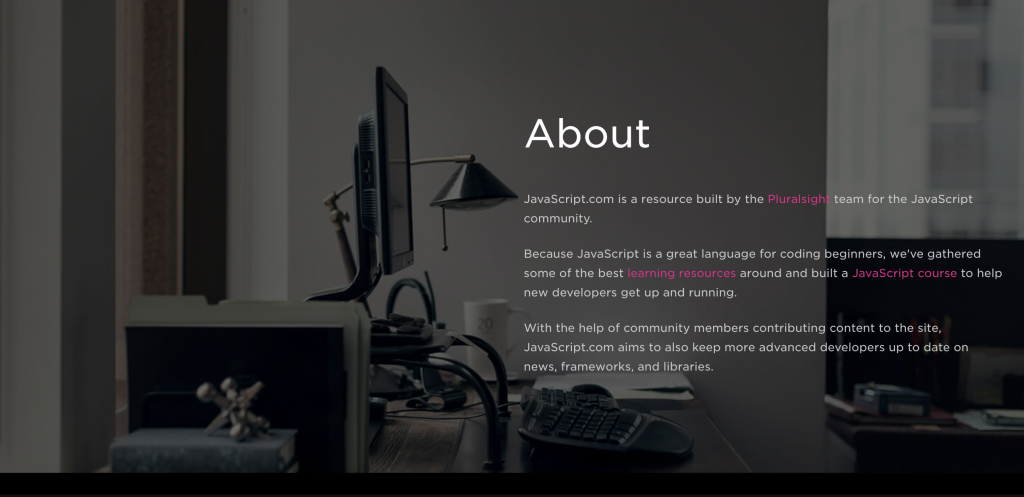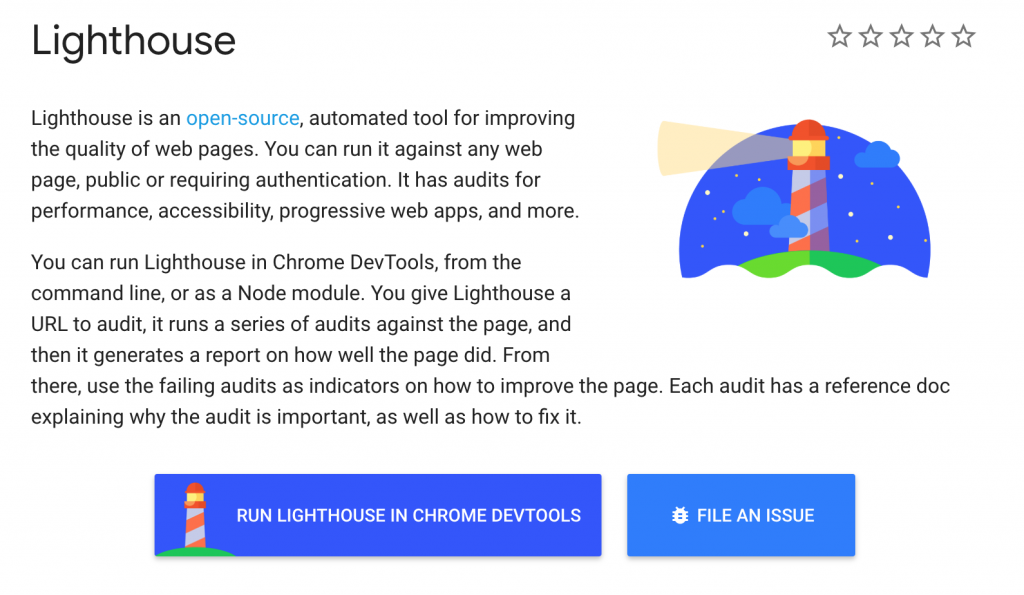In this third episode of SEO Mythbusting, Martin Splitt meets with Jamie Alberico, the SEO Product Manager at Arrow Electrics, to discuss SEO and JavaScript. There are a lot of myths about Javascript that need to be debunked, including “is JavaScript the devil?” and thankfully Splitt tackles them all here in a way that makes the content relatable and accessible to all.
In this 16 minute video, Martin and Jamie discuss the following issues related to SEO and JavaScript:
Is JavaScript the devil?
Lazy loading in search
Ajax, SEO, and crawl budget
Googlebot & JavaScript
Is pre-render always the best solution?
What are the user benefits of implementing JavaScript SEO well?
What should SEOs look for in a website solution stack?
Recommended testing tools for JavaScript SEO
We’ll summarize their findings, here! So you can skip the video and spend your time implementing the changes your website needs.
Is JavaScript the devil?
The short answer is, no. People tend to think that JavaScript isn’t very resilient, but the truth is that it actually is. Splitt thinks it has plenty of benefits, including: you can use it to build really cool stuff online, it’s very responsive to the user, and it’s changed the web from being a “document platform” to being an “application platform”, which Splitt thinks is very cool. So all in all, JavaScript is not the devil.
Lazy loading in search
Alberico poses the question of “how do you get a rich media experience out to users in the very small time frame that you have to catch and keep someone’s attention?” Splitt brings up the good point that you probably don’t want to try to load 100 images onto someone’s cell phone screen. Before he goes into discussing Ajax, he references this link that can give you more information on this issue.
Ajax, SEO, and crawl budget
A lot of people use Ajax and just input a ton of data into it as they go without really thinking about the long term impact. If Google goes to crawl a page that’s being supplemented by Ajax, how does that impact your crawl budget? In short, Splitt says it doesn’t negatively impact your crawl budget because a crawl budget is much more complicated than you might think. URLs that are already cached won’t count against your crawl budget.
Googlebot and Javascript
Googlebot follows HTML/HTML5 protocols. Googlebot consists of a lot of moving parts- the crawling part, the indexing part, etc. (more on that here). Splitt tries to explain how Googlebot takes actions in parallel, and not just one step after another. While Googlebot is extracting links, they’re also queuing them for rendering. Links need to be rendered before they can be indexed. This process works well with single page applications, because it gets the content to the Googlebot quickly. And since single page applications is what JavaScript specializes in…it turns out that Googlebot works well with JavaScript, after all!
Is pre-rendering always the best solution?
Splitt says that most of the time the answer to this is yes, because pre-rendering benefits both the user and the crawler, but you still need to carefully evaluate how much content (and what type of content) you’re giving up right away. For example, Splitt says that if a user is on a really old phone and is presented with a page that has a ton of images and transitions, that’s not going to be good. You should be using a mix of pre-rendering combined with lazy loading to make your site as user-friendly as possible.
What are the user benefits of implementing JavaScript SEO well?
If you use hybrid-rendering or server-side rendering, users get the content quickly without it overloading their device. It helps them to get exactly what they need without them having to search for it.
What should SEOs look for in a website solution stack?
Splitt thinks that both website creators and developers often overlook the content aspect when trying to provide solutions to users. The content needs to be well-written and matched with what users need. If someone wants to buy your product, don’t make them scroll through paragraphs and paragraphs of text to try and find it. Just make it available to them.
Recommended testing tools for JavaScript SEO
Splitt recommends Lighthouse, Web Hint, Page Speed Insights, mobile-friendly test. Page Speed Insights integrates really well with Lighthouse so you can use both tools to get a more well-rounded view of your web performance.
According to Martin and Jamie, not only can JavaScript and SEO be friends, but web developers and SEOs can also work together! What do you think? Do you have a background in JavaScript and/or SEO and can you provide further insight into how the 2 can (or can’t?) work together? We’d love to hear from you- comment below!
And if you happened to miss our summary of the first or second episodes of SEO Mythbusters, be sure to check them out at the links listed above!
feature image credit: seroundtable.com
image 1: javascript.com
image 2: w3schools.com
image 3: developers.google.com