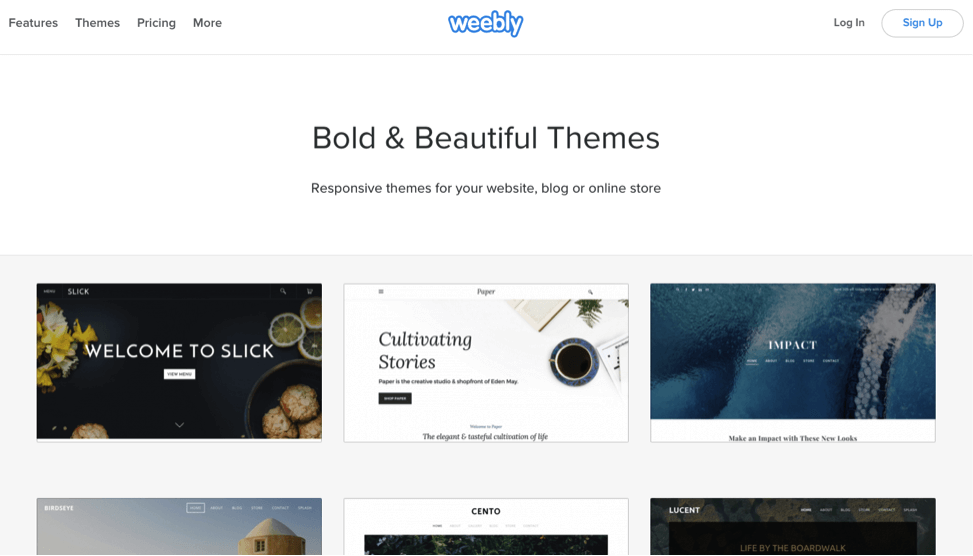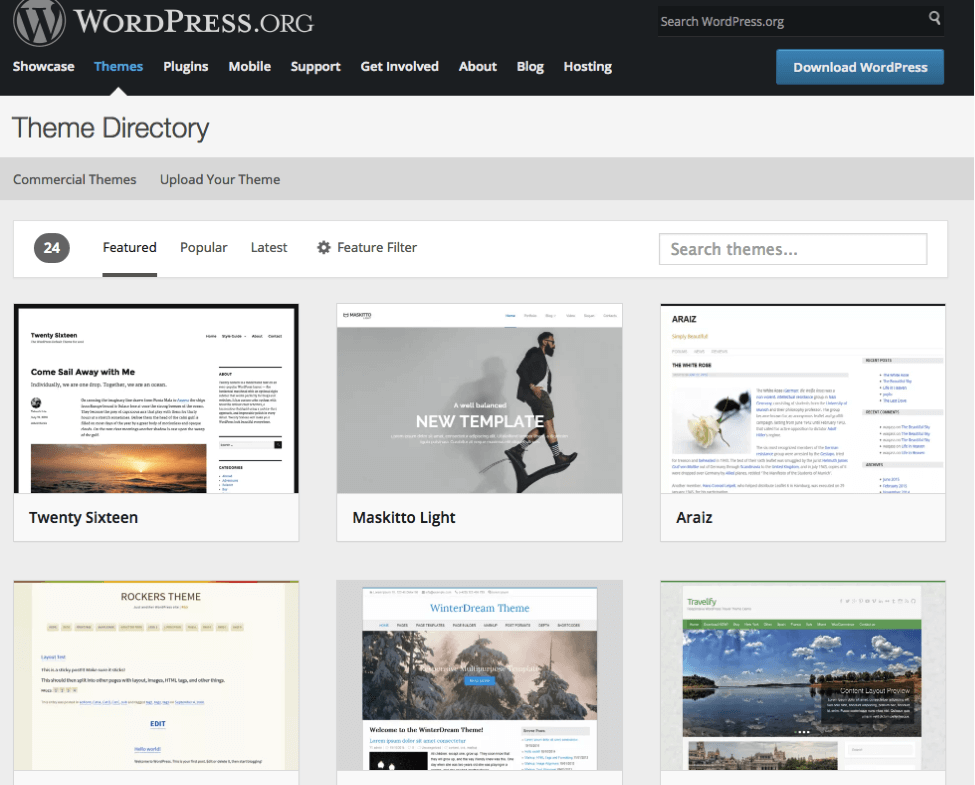Yesterday we started Part I by comparing Wix vs. SquareSpace. Because WordPress is so popular we had to include it in our comparisons for Part II, and Weebly seemed to be the right competitor because it’s very different than WordPress and is growing in popularity quicker than anyone imagined. In other words, whether you’re an e-commerce site, a blog, a corporate website, or creating a portfolio, finding the right CMS for success is your first step.
Being able to find the right website builder for your company can be overwhelming, but it’s important that you don’t just settle for something like WordPress because you’ve heard of it or because you may have used it in the past. For many it’s not the best option (and for some it is), so it’s crucial that you explore your options before spending time creating a website.
The Basics of Weebly
Weebly is all about the drag-and-drop concept (similarly to Wix, discussed in yesterday’s post). You can drag and drop content, images, move things around for a better design, and more. This means that building a website can seem much quicker than other systems like WordPress. Below shows a screenshot of the Weebly webpage outlining their themes:
Similarly to WordPress, Weebly can also be used for e-commerce sites or other types of websites besides blogs (such as portfolios or local websites). Below is an introductory video Weebly put out to help you get the gist of the company in just 1:14:
What Makes Weebly Unique
- It’s affordable. There are plans that start from free all the way to their Business plan, which is the most expensive at $25 per month. You shouldn’t need to hire anyone to help you with a Weebly website or pay for any fancy plugins, so this cost is pretty set.
- You watch things being built. Weebly is considered one of the easiest website builders (especially next to WordPress) because you can see things happen right in front of your eyes with the drag and drop design.
- A website gets built fast, but remains quality. Weebly is known to be one of the fastest website builders that still offers quality.
- You can’t use any third-party tools. Although you can edit the HTML and CSS codes for customization like you can with other systems, it’s not an open source website builder. In other words, you may not be able to use any third-party tools.
- Weebly has few technical difficulties because they are your host. The upside to only being able to design with Weebly tools is that Weebly manages your whole platform. This means the tools will always work and your website shouldn’t crash.
- All Weebly themes are responsive. Right away any theme you download for a Weebly site will be responsive, meaning it will look great and function well on a mobile phone.
The Basics of WordPress
WordPress has the most plugin options and theme options of any website builder, so it is of course the most popular website builders out there. Because of this, as Website Builder points out, there is a lot of support out there for WordPress users. In other words, part of its success is certainly a snowball effect. Below is a screenshot of the WordPress theme directory:
WordPress is also a system that is most popular among bloggers, yet more and more e-commerce companies are starting to use WordPress as well. You can create a custom WordPress design from a web design company as well if you have the budget and want the best quality site. Below is an introductory video to WordPress that can give you a better idea of the basics in 2:50:
What Makes WordPress Unique
- Costs will vary greatly. With WordPress, you need to find somewhere to host your website which is usually a small monthly fee. Other than that, you can download plenty of free website options, or pay up to hundreds of dollars for something premium if you wish.
- You have a lot of design options. They have a directory with almost 2800 themes, many that are free and many that are responsive, but there are also various third-party companies that offer even more WordPress themes.
- You are at the mercy of your design template. Because you have so many theme options you can usually find something that is right for you, but if not and you choose a theme and want to make changes, you’re going to have to work with a coder to change things up.
- It is an open-source website builder. Unlike Weebly, this means that with WordPress you have a lot of control over what tools you use to customize your website. If you know code then you’re set to go with WordPress.
- There is more room for error. With control comes responsibility. WordPress allows you to use plugins from many different developers, but beware that while this is a wonderful feature WordPress won’t always be in control of technical problems that may arise, which makes it harder to get problems solved.
- It is more difficult to learn that Weebly. Because you have more choices and it is an open source builder, which also means it a little bit more difficult than Weebly. It’s still pretty easy to learn the basics, but if you want to get fancy then you’re likely to run into some technical difficulties.
- No phone or email support. It’s hard to believe, but WordPress is all about user forums and videos to help you solve your WordPress problems. So while Weebly has a support center, WordPress does not. This could be because Weebly has a smaller user-base than WordPress.
The Verdict: WordPress for Most, but Weebly for Beginners
Of course there is never one definite answer to a question like this because it all depends so heavily on your business. The reason that both systems are so successful is because they each have an audience where they’re the best choice. However it’s up to you to get a basic understanding of both before making your choice.
In the majority of situations, it seems that WordPress is the winner. Although there are certainly negatives and Weebly is winning the customer service and technical difficulty aspects of website building, WordPress is far superior in terms of design and flexibility. Still, if you’re looking for something easy that still looks professional, Weebly is an excellent option.
Either way, if you have your goals defined you should be able to have a good handle on which builder is right for you. If you have a lot of time and resources to really commit to this discussion, you can even give both systems a try and remember that Wix and SquareSpace are also options, which you can check out in our Part I of this “battle.”
Have you ever used Weebly or WordPress or both? Let us know what you think of both website builders in the comment section below.