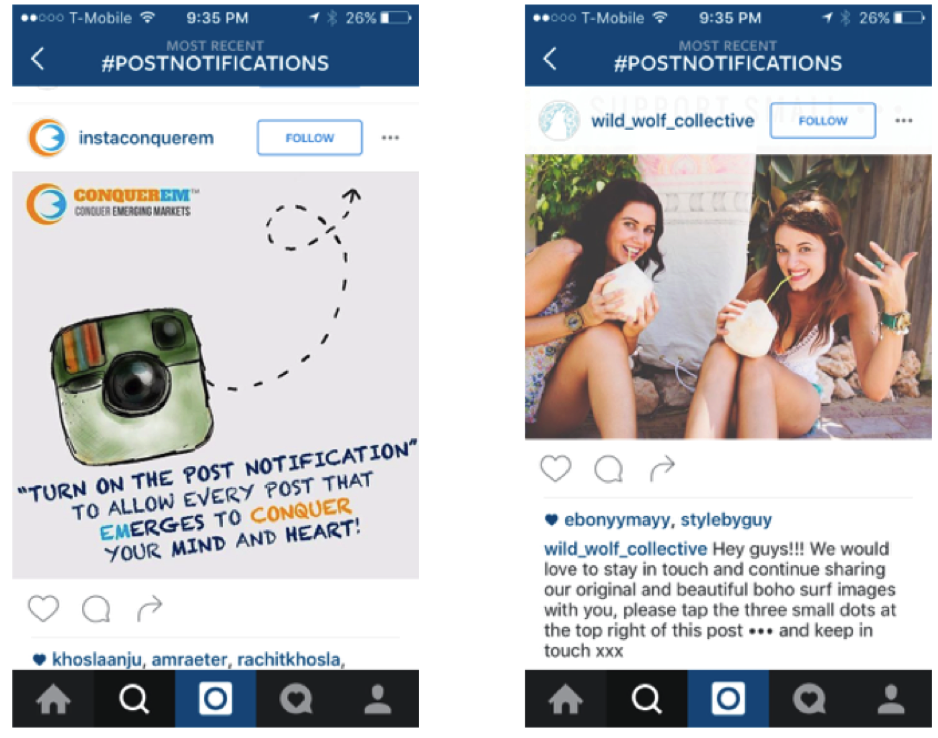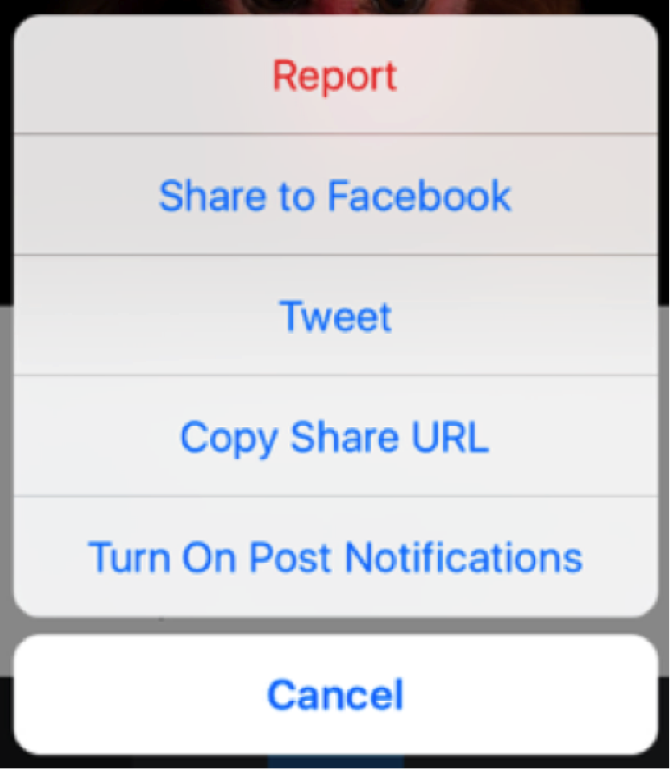If you are a regular checker of Instagram (which if you have a business account already, you likely are), then you have probably seen and heard people reacting to the new Instagram update that is rolling out over the next few months. Below are some of the “turn on post notifications” examples that have come up on my feed from people that I follow or have seen hash-tag and talk about the event:
Clearly people are reacting and concerned that their posts are no longer going to appear on your feed, but do you know about the update or why turning on post notifications is necessary? In this article we are going to cover everything you need to know (and everything we know so far) about the Instagram update, and how it might impact your social media strategy in the coming months.
What is the recent Instagram update all about?
Instagram is rolling out some pretty big changes in the coming months. They are letting users have multiple accounts and making changes to post notifications (more on the latter in just a bit), but the biggest concern is that they are changing the way in which the feed is ordered.
According to the Instagram Blog, people typically miss about 70% of their daily newsfeed. Through their analytic research and discovering this, they have made the claim that users are missing a lot of the posts that they would likely care about the most. With the series of updates that are already underway, they will be showing the moments they believe you care about the most FIRST rather than doing things in the typical chronological way that they always have.
So yes—ultimately, Instagram is getting rid of its chronologically ordered feed and the app is now letting an algorithm decide what’s most relevant to its users, instead of a time-ordered selection from the people they have chosen to follow.
Understandably, many users are really frustrated about this. Partially this is because people really don’t like change, and think that things are already working optimally—even though many times with these social media changes, people end up liking the updates or forget what it was like a few months prior.
Yet, another aspect is that businesses are surely concerned that if people do not turn on their post notifications that they will not get the same exposure they currently have, depending on whether or not Instagram thinks it is worthy of their “favorite moments.”
Luckily two of their updates go hand in hand. In order for users to stay current with some of their favorite feeds, they can opt to “Turn On Post Notifications” (see the screenshot below) by clicking on the three dots in the top right corner and selecting the option from the menu that pops up.
Now, keep in mind that this literally means that every time you post the user who follows you will get a notification. This means:
- In order to maintain people following you with notifications you need to not over post, or be mindful of your posting frequency. Save more frequent updates for platforms like Twitter.
- It means you really need to be sharing content on this platform that users are enjoying and benefiting from.
- Be mindful that they chose to follow you on this additional level, and be really attentive to comments and feedback you get.
Give Notice for Your Social Strategy
The major downside to this update is that Instagram is doing its business users and bloggers a real disservice by “favoring” some moments over others and not having the feed be chronological. This is why many have taken to requesting their followers to “turn on notifications” because it is the only way that they can really guarantee that their followers will continue to see their posts. Unfortunately, that gives businesses the task of asking their current followers to go a step further than “following” them, and also having them “turn on notifications” (sigh), since people generally like the photos of their friends and those they are close with rather than the photos of bloggers, celebrities, and businesses, even if they really enjoy their feed.
However, while this is a bit of a social set back, it is not an impossible task. At this point all we can really suggest is hopping on the bandwagon and asking your followers to also turn on their post notifications to continue following you.
An Instagram representative has told The Next Web that the new feed is still in testing. Basically what this means is that not everyone has a non-chronological timeline just yet. Instagram made it clear that they are working to make sure the feature is the best it possibly can be before widely rolling it out. In the meantime, you should prepare for the update and get as many of your followers as possible to turn on their post notifications.
Luckily, we are going to take it a step further with advice. We are going to advise you to get creative and give them a reason to want to get notice of your post (more on that in the next section).
Now is the time to really give them something to follow
Okay, the moaning and groaning is over here. We have accepted the Instagram update (for now). We have accepted that you many not be considered a “favorite” moment in the eyes of your users—they have friends and baby pictures to like, don’t take it personally. We have also accepted that the only real way to ensure your followers will see your posts in the near future is to have them “turn on notifications.”
Now, you do not need to make this a dull task and you certainly do not have to use the same go-to “turn on post notifications” photos that everyone else has been using. Design your own! Here are some suggestions:
- Offer something specia Offer some kind of promotion for turning on notifications and commenting (maybe a free e-book download, a coupon code you can email them, or the first access to a new product you are releasing). Make it worth their while to get your notifications.
- Give them a preview. Preview the kinds of posts you will be sharing. Let them know if you will be doing rare posts about events or photos of what happens in your warehouse. Give them a clear sense of what your feed is about while asking them to turn on notifications. If they really want to see what you post (and those are the only users you will be able to have now) then it should be clear why they should get your notifications.
- Look, people are hesitant to turn on notifications and have their phone blowing up with posts every five minutes. If you post one photo a day/week/etc, let them know that in your design. Say something like “We would love to keep you updated once a day with what is going on in our store, ‘turn on notifications’, or ‘don’t let us leave your eyes, we post once a day and really make it count’”
- Color, design, effort. This post should really make an effort to be eye-grabbing and get as many people as possible on the first try. You can post it again, but remember, if you are promising one photo a day, you might need to wait another week or so to solicit “turning on notifications” to your users again. When you post this a second time, or a third time, you should really make an effort to change and re-design your post. This might capture new audience members you didn’t grab on the first try and is less-likely to annoy those who already turned on your notifications.
The benefit is that once you do people getting notifications from your brand, they are going to be much more likely to “like” your photo and participate in online social interactions with you. While this update is throwing a bit of a curve ball at your social strategy, you can take the opportunity to be ahead of the game and make the most in asking your followers to get your notifications. Plus, continue to hashtag and do all of the other things you can to keep getting regular followers as well, who knows, if they like your posts enough you might end up on their favorite moments organically.
How do you feel about taking on the challenges with the Instagram update? Is there any concerns you have or things that you are particularly excited about? Let us know in the comments section below! We would love to hear from you.