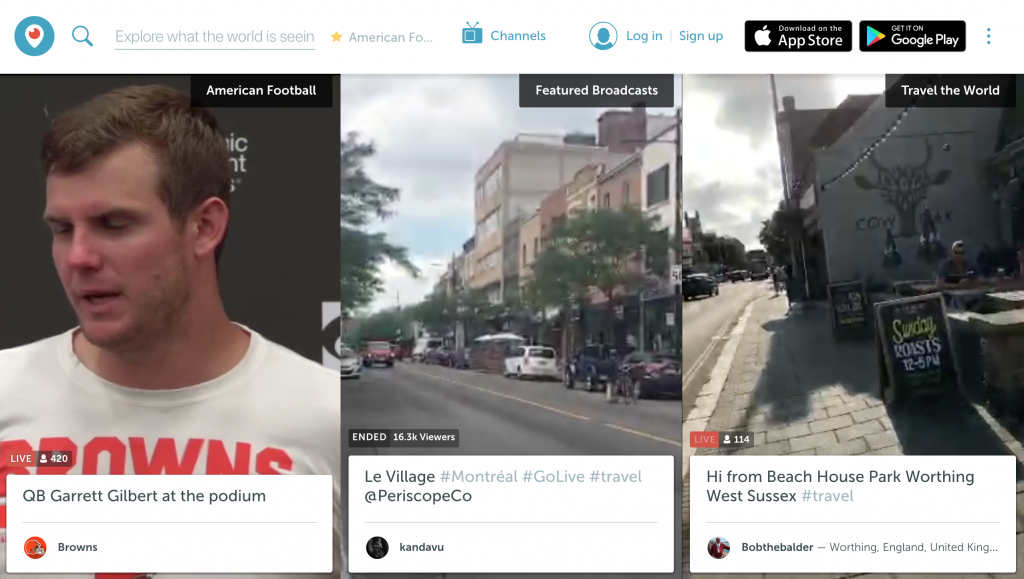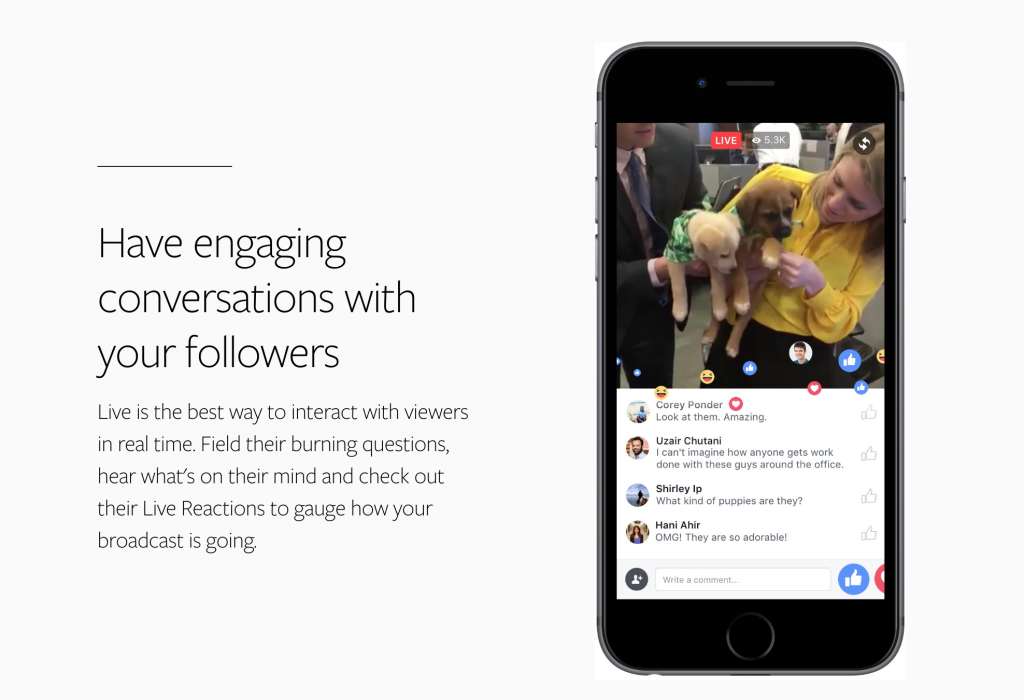Live video may just be one of the best things to happen to business marketing in a long, long time. It’s changing the way brands interact with their audiences (for the better), and it’s absolutely FREE. It requires very little time and preparation, and the payoffs are huge. No wonder the live streaming market is expected to grow to 70 billion dollars by 2021. So if your business isn’t currently live streaming, you’re definitely missing out on a huge marketing opportunity.
How to Get Started Using Live Video
The first thing you need to do is think about your target audience. Who are you trying to reach in your video(s)? Once you’ve answered that question, it should help you narrow down what platform to use.
Facebook, Instagram, Snapchat, Twitter, Periscope, and YouTube are all extremely popular live streaming video platforms; all of these options are user-friendly for both business owners and customers, so figure out where your audience likes to hang out online and start there. Both Instagram and Facebook will notify your followers when you go live, so that makes it even easier for them to find your video and for you to get the word out about your new content.
Once you’ve determined which platform is best for your brand, plan out what types of videos you’d like to produce. While you don’t need to prepare a lot before going live, you should have a goal for your video and an idea of what you’re going to be shooting (no one is going to watch you ramble on without a clear purpose.)
Here are some ideas for successful live videos:
-A Q&A with your audience about products or services you offer
-A customer service Q&A (troubleshoot commonly asked questions or problems)
-Introduce a new product
-Interview a top customer or reach out to an influencer to produce user-generated content
-Stream an event live
-Go live “behind the scenes” and give your audience a chance to see how products are made or how your business is run
-Ask for feedback about a product or service (and be prepared to troubleshoot issues and generally just “go with the flow”.
-Run a contest
The Benefits of Live Streaming
Live video is more personal than a long post full of text- you’re talking directly to your audience, and they can even respond with comments in real time. You can address people by name and foster a relationship with your audience.
Live video is interactive, which is what sets it apart from a basic commercial.
It’s great for SEO; people prefer live videos to blog posts, and so they’re more likely to view your content if it’s in video format.
Live streaming videos have the potential to reach millions of people worldwide, so it’s a great way to expand the reach of your brand.
Additionally, both you and your users can (and should) promote and share your live videos which will in turn increase your audience and drive traffic to your website.
Viewers are willing to spend 8x longer watching live video than traditional television or commercials, so live streaming is guaranteed to increase users’ dwell time and improve website SEO.
Live streaming is a great way to show your brand’s personality; don’t be afraid to put some humor into your videos, and don’t panic if something goes wrong. People love it when a company is transparent, and making mistakes, having a sense of humor about it and then correcting it honestly shows the human element of your business.
Live Streaming Best Practices
1. Let your audience know ahead of time when you’ll be going live.
As stated previously, Facebook and Instagram both notify viewers when you are live, but that’s only good for those people who happen to be logged in to social media. If you announce ahead of time that you’ll be going live on a certain day/time, your followers will be able to plan and know to log in to catch your stream.
2. Make sure your internet connection is strong.
People will get frustrated quickly if your video cuts in and out, if it freezes, if the sound doesn’t work etc. so ensure you’ll have a strong internet connection before deciding to go live.
3. Write an SEO-optimized description for your broadcast.
Writing a description is a great way to let your audience know what your broadcast is going to be about, as well as to give your website’s SEO a boost. Keep your description short and concise, and use keywords whenever possible.
4. Engage with your audience.
Call your followers by name and respond to their comments in real time; they’ll appreciate your attention to detail and it will improve your relationship with your audience.
5. Use a closing line at the end of the stream.
Don’t just sign off in what seems like the middle of a broadcast; make sure you use some sort of closing line to let your viewers know the video is coming to an end. This gives them a chance to ask any last minute questions and won’t leave them wondering whether you had a technical glitch and might restart the video. “Thanks for watching, tune in next time!” is short and effective.
For more information on the in’s and out’s of live video, check out this post!
How do you plan to incorporate live streaming video into your marketing plan? Have you seen any success with live videos in the past, and if so, what kind of video(s) were they? We’d love to hear from you! Comment below!
feature image credit: Facebook.com
image 1: Facebook.com
image 2: Pscp.tv
image 3: Facebook.com
image 4: instagram.com
image 5: canva.com