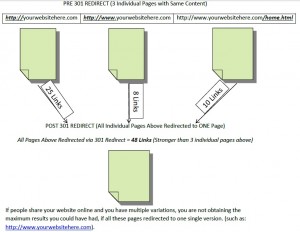Canonical URL Redirect Errors: Harming Your Site?
Canonical URL. It sounds like some sort of underground cannon which is top secret. It is not. However, these canonical URLs may be a pose a severe threat to your online presence. Matt Cutts does a wonderful job at giving a canonical URL definition along with other answers to other common questions.
If you are looking for canonical url examples, open the image to the left. This diagram shows how a website would look with 3 canonical home page errors, and how it hinders the performance of this example website. The solution? 301 redirects!
In this blog post, we’ll take a more detailed look on how canonical url errors can impact your SEO initiatives and of equal importnce, how to fix a url error with a 301 redirect.
How did my website get a canonical URL error?
Unfortunately, it was created that way. If a website designer and/or developer has created multiple links to the same page, Google may have indexed it. This is a problem for the following reason:
- If a user finds your website, goes to an internal page (sub-page) and they click on your logo, which is linked to www.yourwebsitehere.com/home.html, then decides to share your website, they just shared a different page than your home page. Sure it may look the same, but in the eyes of a search engine, it is a totally different page (different URL). Google will consider these different pages due to different URLs, even though it is truly one page.
- When Google looks at your website, it will see duplicate content on different URLs, it will see different amounts of back links scattered amongst them, rather than concentrated. This is doing your website harm. While it may not seem like a big deal, it certainly is.
You may contact your original website designer and/or developer and ask them to fix this error. However, they may not be familiar with this issue. Furthermore, if you have a canonical URL error, it is likely that there is other areas. If you are serious about taking back some of your market share, you may need the assistance of a group of internet marketing professionals with verifiable SEO results.
How to Fix URLs with Canonical URL Redirect
Fixing canonical url errors is rather simple. However, this is something you want to make sure you do right. We can give stitches to a loved one, diagnose automobile problems, yank our teeth out, etc; but usually we seek expert advice.
If you are a DIYer, no problem!
Canonical URL Fix for Windows Hosting
Microsoft IIS web server 301 redirects are not as difficult as it may seem.
Single Page 301 Redirect:
- Open Internet Services Manager then “right-click” on the file or folder you want to redirect to a new page or folder.
- Select “redirection to a URL”.
- Enter the URL where you want the redirect to go to.
- Check the fields: “exact url entered above” and “A permanent redirection for this resource”.
- Click “Apply”.
Canonical URL Fix for Linux Hosting
Linux hosting 301 redirects are simple as well. Create a .htaccess file. Upload onto your server (root).
- Opening a notepad document.
- Then save as the following – .htaccess (Don’t forget the . in front of htacess).
- Erase the default file type of .txt.
- Copy & Paste Figure 1. into your .htaccess file.
- Upload to the directory you wish to be impacted.
Figure 1.
RewriteEngine On
RewriteCond %{HTTP_HOST} ^domain\.com
RewriteRule (.*) http://www.domain.com/$1 [R=301,L]
Once again, if you currently have a canonical url error, chances are there are many other technical errors on your website that can hinder it’s potential performance. If you want to take a proactive approach and start ranking for keywords relevant to your business.
See How We Can Help You Today: 1.(754) 229-3342