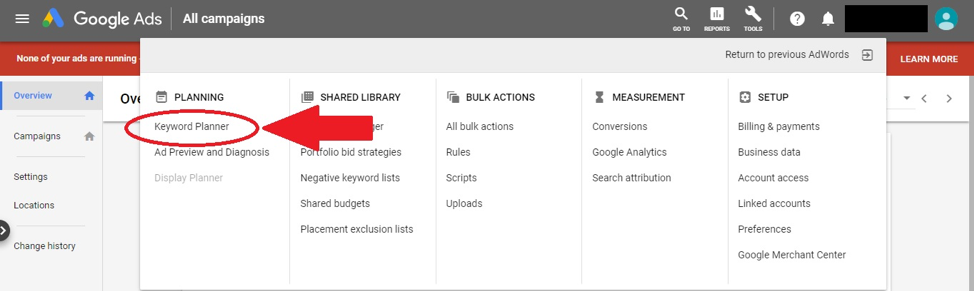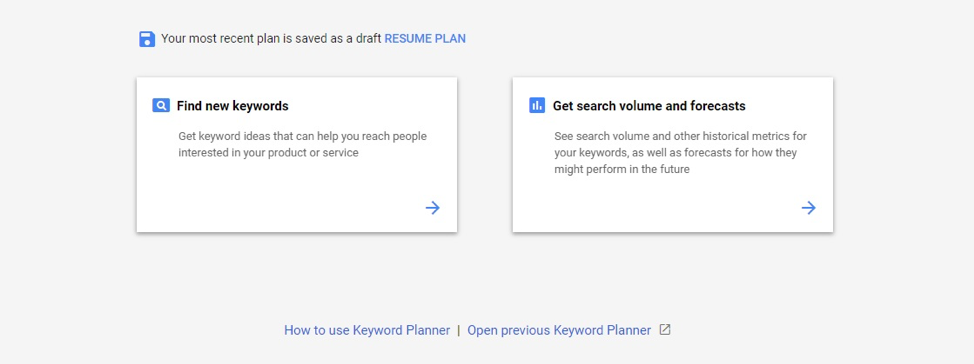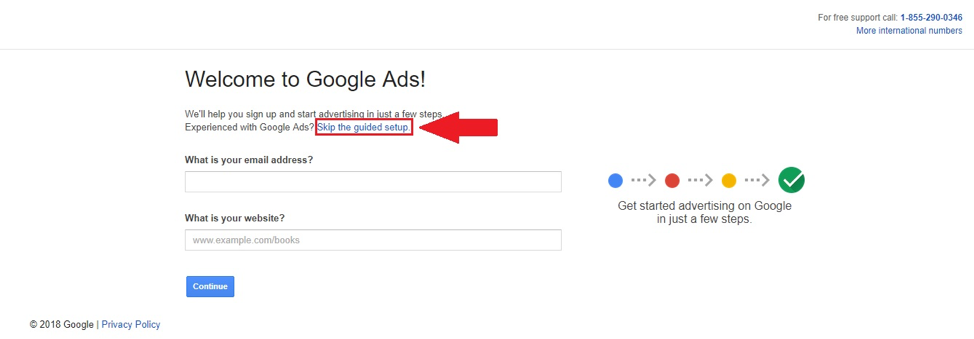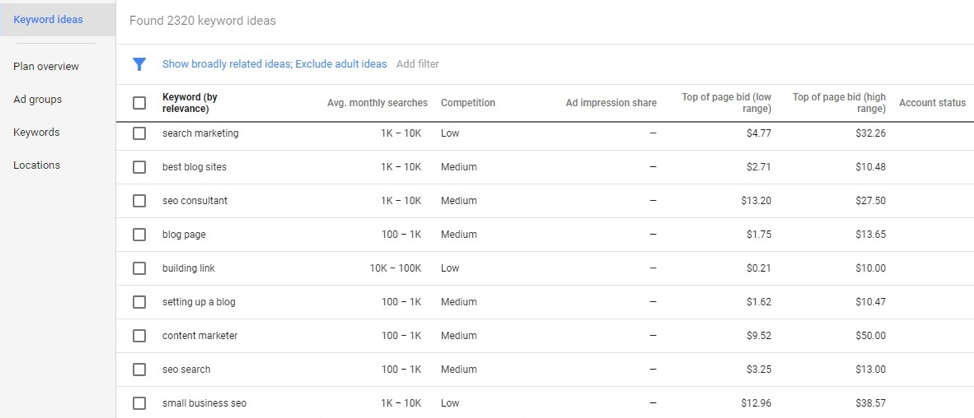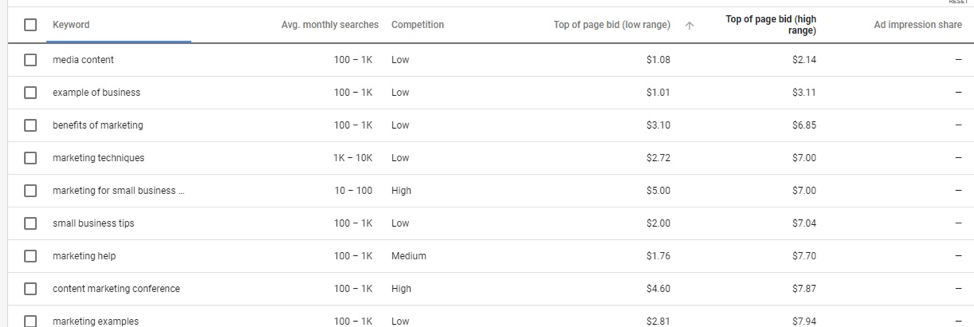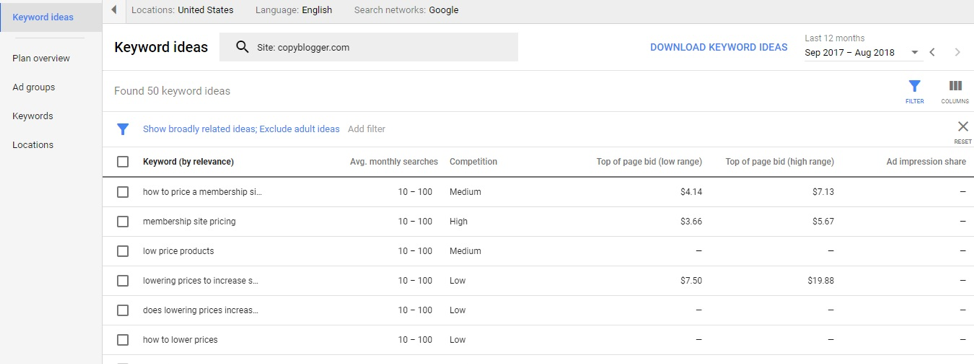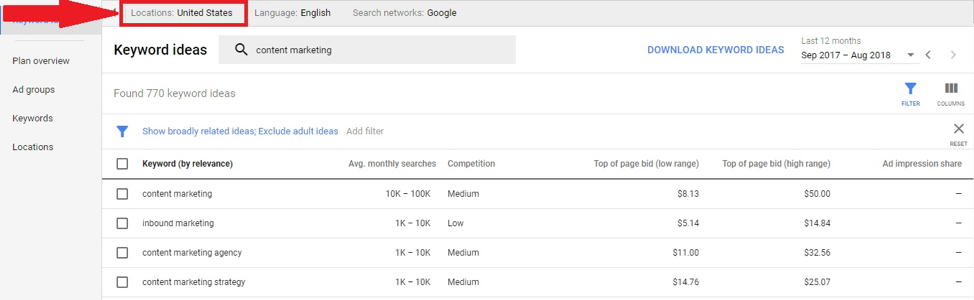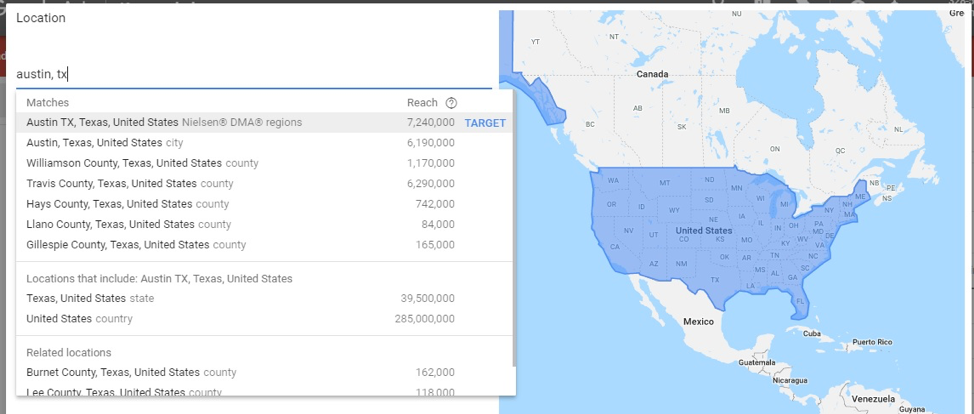Coming up with new ideas and keywords for your content isn’t always the easiest task, especially if you’ve been creating content for a while. One way to come up with some fresh inspiration for your blog is to visit Google’s trusty keyword planner. Google overhauled this tool during the summer of 2018, but the current version isn’t too different from the previous one, and it’s still a great way to find new keywords and inspiration. Here’s how.
How to Start Using the Google Keyword Planner
If you have a Google Ads (formerly AdWords) account, you already have access to the keyword planner. Log into your account and click the tools menu to find it.
The keyword planner is located under the tools menu.
You’ll be taken to a screen that looks like this:
The keyword planner lets you either find new keywords or look up information about specific ones.
Just click the “Find new keywords” box to start using the tool.
If you’ve never used Google Ads, you’ll need to make an account before you can use the keyword planner. You don’t actually have to run any ads or spend money, though. Go to Google Ads and click “Sign up.” You’ll be taken to a page that asks you to input your email address and website, but don’t fill out these fields. Instead, click “Skip the guided setup.” Otherwise, Google Ads will prompt you to start an ad campaign before you can use the keyword tool.
Skipping Google’s guided setup is a simple workaround if you don’t actually want to run ads.
If you didn’t opt to skip the guided setup, that’s okay too. Just create an ad campaign and then immediately pause it. You won’t be charged anything as long as your ad is not running.
Once you’ve got the keyword finder open, type in up to three phrases or words (separated by commas) that apply to your business and click “Get started.” You’ll be taken to a page of keyword ideas with information like their level of competitiveness, range of average monthly search volume, and price range you’d have to bid within to rank at the top of the first page. (This is useful information even if you’re not using Google Ads, by the way, as we’ll see later.) Try clicking on each column header to sort your results by that column’s information.
Keyword results for the terms “content marketing,” “blogging,” and “SEO.”
Using the Keyword Planner Tool for Better Content: Tips and Strategies
Getting set up with Google Ads and the keyword planner couldn’t be much easier. Using the tool is easy, too — that is, if you know what you’re trying to accomplish. If you’re searching for keywords to use in your content, here are some things you can do to get unique and useful results.
- Try different seed keywords. Get creative with the terms you put into the keyword planner. You’ll get better results if you steer clear of the most obvious words and phrases. Try using a different keyword tool like Answer the Public to generate interesting seed keywords.
- Look at the least expensive keywords. The costliest keywords are usually the ones that people search for when they intend to buy something. These aren’t necessarily the keywords you want to focus on in your content. Instead, look at the more content-friendly keywords that people search for when they’re just doing research, which tend to be cheaper. You can find these by going to the “Top of page bid (high range)” column and sorting in ascending order.
A few results for the term “content marketing for small businesses,” sorted by bid cost.
- Search by URL. Don’t forget about this useful feature of the keyword planner. Try putting in your own URL to see which of your current keywords could use some extra bolstering. You can also search your competitors’ URLs and adopt any good keywords you find.
The keyword planner’s results for the site copyblogger.com.
- Search by location. If you’re trying to target local customers, searching keyword trends for the whole country won’t be very useful to you. Luckily, Google lets you narrow your search. Click Locations at the top of the dashboard to define the area for which you want to see keywords.
Setting your location, step one.
You’ll be prompted to enter a location.
Setting your location, step two.
You can save multiple locations and toggle between them anytime by clicking on Locations again.
- Mix up the competitiveness of your keywords. High-competition keywords often drive results, but they can be hard to rank for. Low-competition keywords, on the other hand, might not bring you enough traffic to be useful. The best strategy is to diversify by selecting a variety of keywords with high, medium, and low competition.
- Focus on the long tail. When you’re looking for terms to drive a piece of content, long-tail keywords are your friend, since they’re specific and usually easy to work into text. Finding a cluster of related long-tail keywords is even better, since these can often be worked into an article’s title and headings for more SEO impact.
The Takeaway
Google’s keyword planner tool isn’t just helpful for Google Ads users. It’s also a valuable resource for business owners and content marketers who want to produce smarter, more search-friendly content. With Google’s near-infinite keyword suggestions at your fingertips, you’ll never run out of content ideas again.
Have you found that keyword research helps you produce better content? We’d love to hear about your experiences in the comments below!