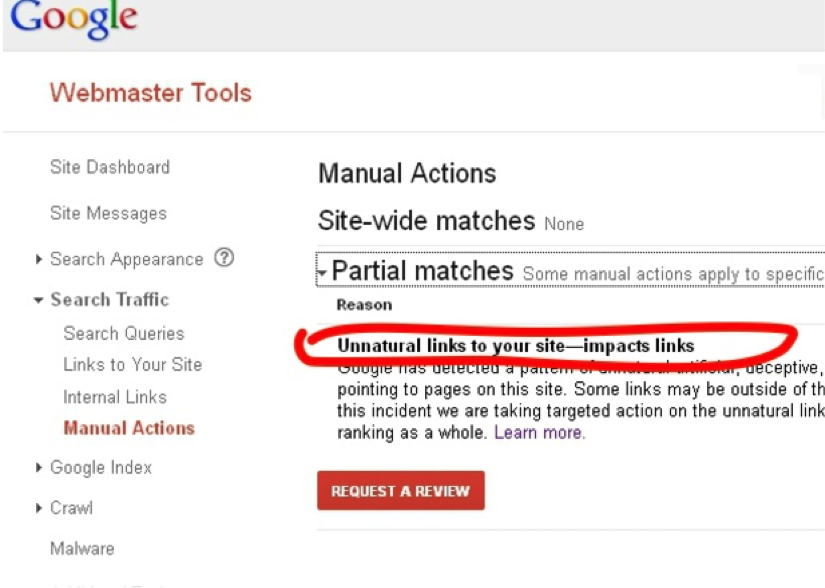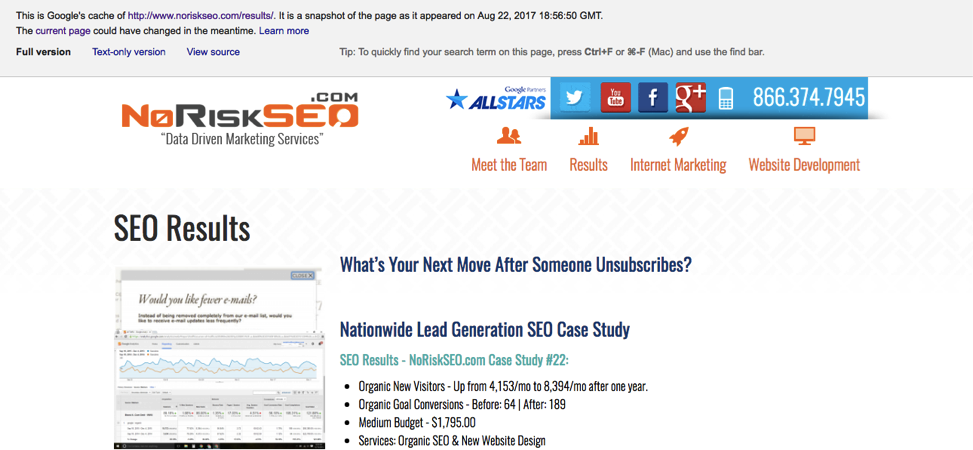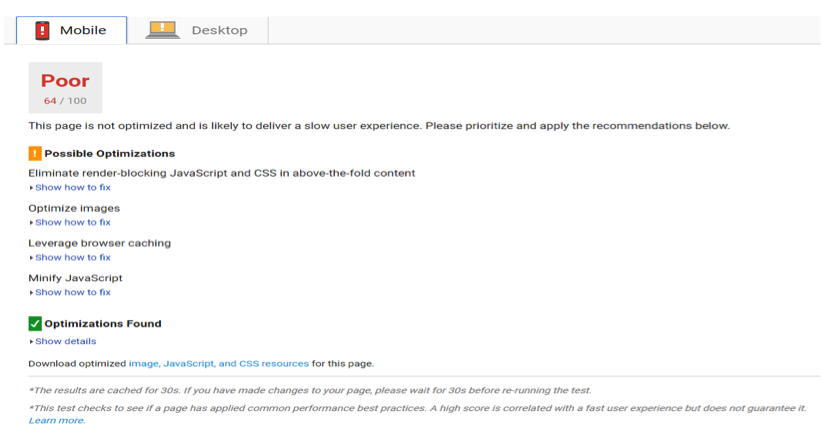Planning and executing a successful SEO strategy takes time. That’s why a sudden drop in ranking is such a blow to most marketers and website owners. Thankfully, it’s possible to determine the cause behind it. Once you’ve discovered the reasoning, you’re able to look for solutions. Worry not, we’ve created a three-step plan to help you out after a ranking drop.
Confirm the Rankings Change
Before you make any moves, confirm a ranking change occurred. Chances are your rankings tracker didn’t localize. For example, look at your organic traffic. Has it changed? Check to make sure there weren’t any significant changes before your rank dropped. Is there a logical reason your search volume would’ve dropped, for example, a holiday weekend? Double check your ranking tracker against Google Search Console. Is there a similar ranking drop showing?
If everything matches up against Google Search Console, you’re experiencing a ranking drop. Start working through this guide to get your rankings back up to par.
Google Algorithm Updates
Google frequently updates their algorithms, and this may be the cause of your ranking change. Often, these updates come without warning, and they’re generally not publicized. Not sure if there was a recent Google change? Look at your SEO community—bloggers and marketers will notice if there’s been a change in Google’s guidelines.
Unfortunately, if there’s been an update with Google’s algorithms, this means you’ll have to change your approach to your SEO strategy. Here are some of the things you should understand:
- Who and what is Google penalizing? In recent updates, low quality websites have been the target of ranking drops. Make sure you’re aware which factors are being affected so you can adjust accordingly.
- Why is Google changing algorithms? Google wants its users to see the highest quality websites in the search results. The user experience is high on the list of priorities, as shown by recent updates. Before making any changes to your strategy, understand why Google is updating to protect your website from future drops.
If you’ve been penalized by Google, most often you’ll be notified. For example, if any manual actions have been taken against your website, you’ll receive a notification to your Google Webmaster Tools account. Here’s an example of what you may see:
Changes to Affected Pages
Look at your affected pages. Is it a site-wide issue, or are only certain pages affected? If any recent changes to the pages have been made, target keywords could be affected. Here are some things to look for:
- Have you changed the URL? Best practice in the world of SEO is not leave all URLs as they are. Google looks at changes in URLs as a new page—regardless if the content hasn’t changed.
- Where’s the target keyword? Take note of the target keyword. Has it been removed from the page title or H1 or H2s?
- What’s the keyword density? Quickly run through the keyword count—is it lower than usual?
- What does Google see? Make sure Google can read all the content within your page. Do a quick check by searching cache:www.domain.com/yourpagename. This will show you what Google sees. For example here’s what Google sees of No Risk SEO’s Results page:
- Use Google Search Console to check Google can access your site. The server and crawl reports within this tool are excellent for detecting how well Google can crawl through your site.
Thankfully, it’s relatively easy to revert your site. Change all your URLs to the original if those have been affected. Keep all website copy the same in regards to keyword density—keep an eye on your rankings after you’ve done this. If you find that Google is having trouble reading your website’s content, adjust your website copy accordingly. For example, Google can’t crawl websites with duplicate content.
User Experience is Affected
Google ranks pages based on the user experience. They measure this through factors such as click-through rate and page loading times. Take these factors into account when you notice a ranking drop:
- Have you added a new popup that is forcing users to leave your page immediately? Popups that prevent users from seeing the page’s content result in a penalty from Google. It also affects your user’s experience—they’ll leave your site quickly if they’re not able to view your site. If your site’s popups are not easily closable, you’ll notice a dip in positive user experience—and it will come in the form of a high bounce rate.
- What’s the page loading time? According to recent statistics, consumers are only willing to wait up to 10 seconds before they abandon a page. Higher bounce rates result in lower Google rankings. Use Google’s Pagespeed Insights tool to check how well your page is doing. You’ll be ranked out of 100 based on both mobile and desktop views. Here’s an example:
If one of these are an issue, there are easy ways to address the problem. Certain types of popups are better suited for the user experience. And Google won’t punish you for having them! Here are the most popular that won’t affect your rankings:
- Scroll popups
- Exit popups
- Banners located either at the top or bottom of your page
See if these types of popups or banners positively affect your user experience.
Use Google’s suggestions to fix your load time. It may be that you’ve added additional downloadable content to your website, causing it to lag when loading. It could also be an issue with your server.
The Takeaway
A sudden drop in rankings can make any webmaster or marketer’s heart skip a beat. But for the most part, the drop is a result of a Google update or technical error that can easily be fixed. Algorithms will constantly change—which means that your SEO strategy won’t work forever. Consistently keep up to date with trends to prevent your website from becoming a victim to dropped rankings. By staying proactive with your SEO strategy, you’ll be better prepared for any changes that come your way.
Photo Credit: SEOBlog.com