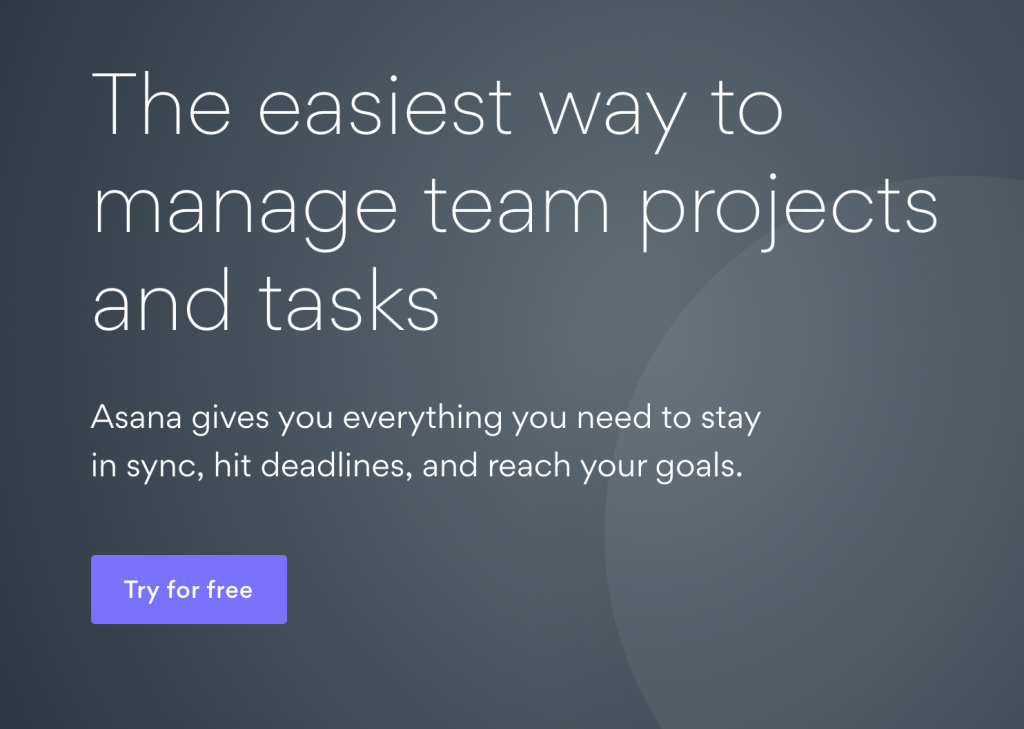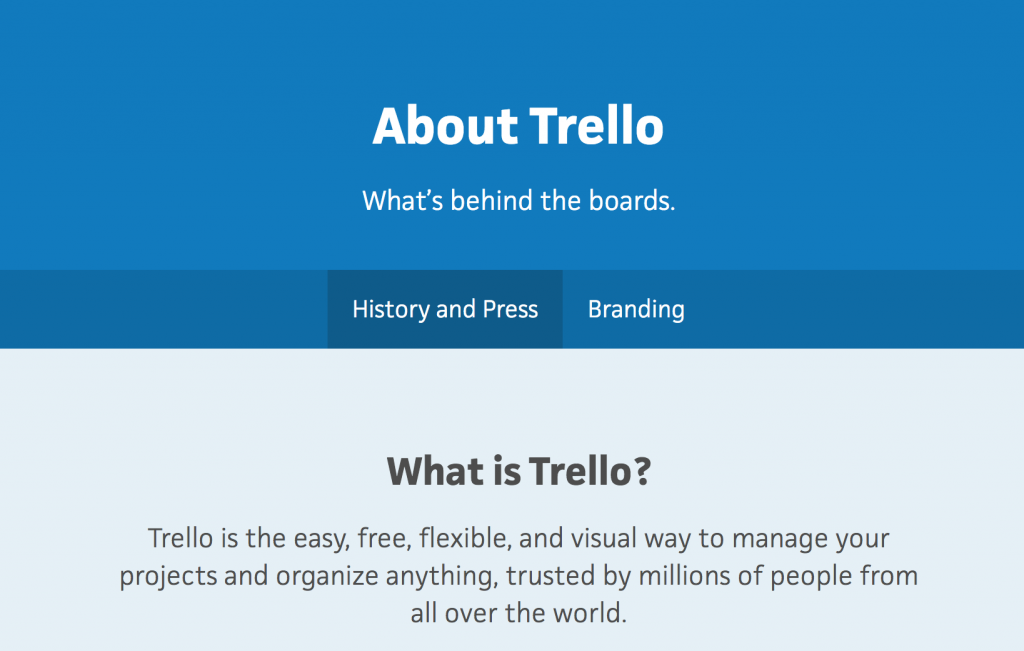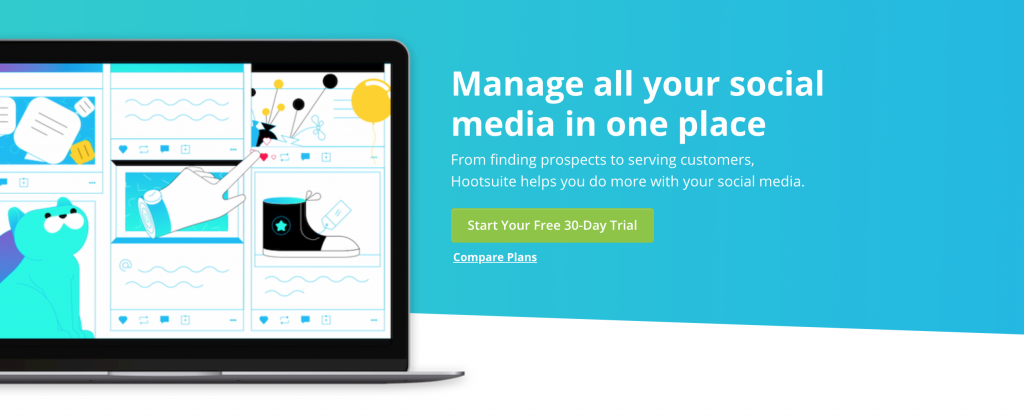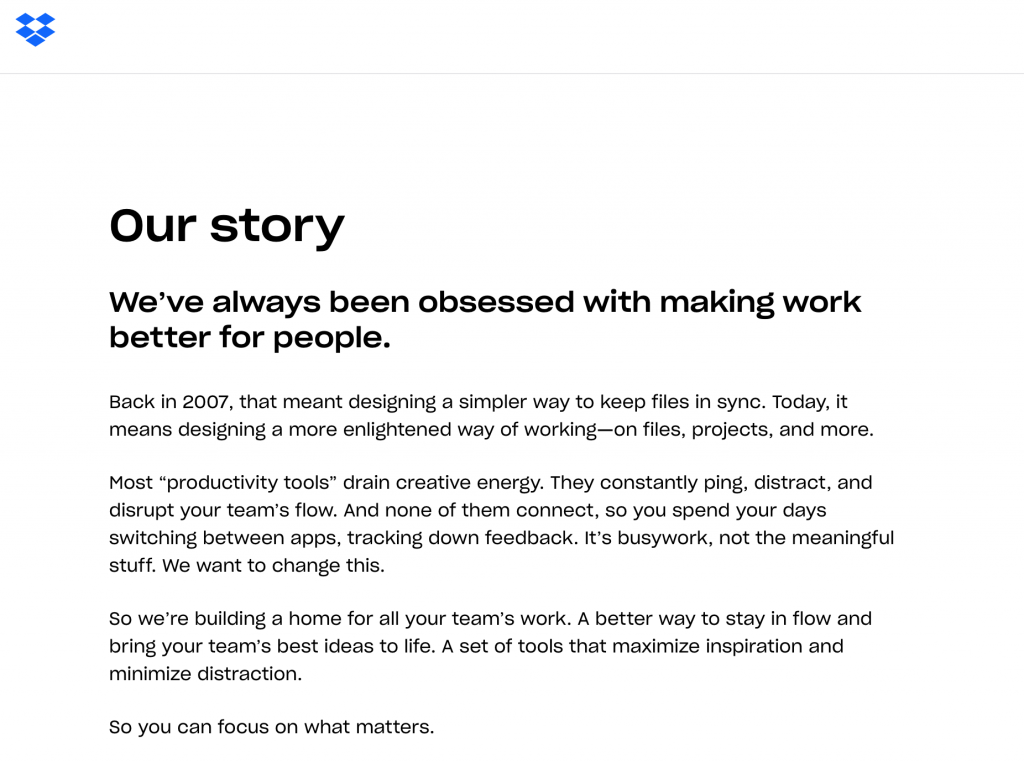Small business owners typically have a lot to juggle, and without the aid of a support network and large budget to help out. Between scheduling, managing projects, meeting deadlines, networking and more, it’s easy to see how you could become overwhelmed with the amount of daily tasks that need attention. Thankfully there are some really great (many of which are FREE) apps available that are designed to make your life easier by ensuring it’s organized so all you have to worry about is completing the projects, not keeping track of them.
Asana
Asana may seem like a complicated program when you first become introduced to it, but if you take the time to explore its features and use the free tutorials to learn how to use them, it will become your best friend in no time. While I think this program functions best if you’re working with a team, it’s also great for individuals who have multiple clients and/or projects to manage. Asana can be used for everything from campaign management to content calendars, event planning, work requests and product launches. You can create and color code your projects, assign them deadlines, and then check them off when they’re finished. If you’re working with a team, the “inbox” feature makes it really easy to communicate with your colleagues so everyone is on the same page. The basic plan is free to use.
Trello
Trello may seem like a simplistic app, but it functions in so many different ways. At its most basic, it allows you to create “boards”, and then additional lists within each board. But if you delve a little deeper, you’ll see that you can also color code your boards with labels to make it easy to differentiate between projects, you can invite others to collaborate on your boards, you can sort your lists based on the dates they were created or alphabetically, and much more. I have boards designed for each client and then a list of projects underneath, and I’ve also created an “in progress” list, a “waiting on review” list, and a “need to be paid for” list and I can move the projects to the corresponding list based on where I’m at in the process. Trello is just a very easy, clear way to keep track of all your tasks without a ton of bells and whistles to get in the way.
Evernote
Evernote is great for both taking notes and sharing them with team members. You can either jot down a “post-it note” style reminder, use the app to create lengthy, research-based notes, and even create to-do lists with items that can be checked off. Evernote is flexible and customizable based on the needs of your business. The basic plan is free to use, and you can trust that your notes will be saved and you’ll be able to access them any time, from any device. Evernote also works with Google and Siri so you can update your notes using voice commands- it doesn’t get much easier than that! Additionally, you can share your notes with anyone you want, regardless of if they have an account with Evernote. This makes it incredibly easy to collaborate with team members, clients, and more!
Hootesuite
Hootesuite is great if you’re really into social media management (which you should be, if you own a business, considering how much social media impacts SEO). This app allows you to schedule posts on a specific day at a specific time. And while Instagram doesn’t allow 3rd party apps to post, you can still schedule your posts and HooteSuite will send you a notification reminder to log in and post. You can store content in a cloud file that your team has access to, and you can find and search through previous posts and outside social conversations by hashtags, keywords, and locations. This way you can always know what you’ve posted in the past to avoid duplicate language, AND you can easily participate in conversations about your brand to ensure your social media presence is engaging with your audience. Finally, Hootsuite offers an analytic feature that allows you to track your social performance across a variety of channels. Use this feature to see post engagement rates, to determine the best days and times to post, to see the demographics of who is engaging with your posts, and more! Unfortunately, even the most basic level of Hootesuite costs $30 per month, but it’s well worth it in my opinion if you’re tasked with managing multiple social profiles. For more information on how to be successful at social media marketing, be sure to check out our post here!
Dropbox
The Dropbox app makes sharing and saving files so easy- and you can trust that your files are stored in a safe location that you’ll be able to access from anywhere. Dropbox offers over 3 TB of space (over 3,000 GB!) so you’ll never run out of storage. Use it to store and share text files, images, videos, and more with team members and clients. This is key considering how important it is to include high quality photos and videos on your website and within your content marketing strategy. It’s so easy to create a folder and then share it with a client so they can add photos or review documents at their leisure, and then you’ll have access to them immediately as soon as they’re ready to be reviewed. The 3TB version costs $16.58 per month, whereas the 2TB plan is only $9.99.
How do you keep your work life organized? Can you recommend some must-have apps to add to this list? We’d love to hear from you! Comment in the section below!
feature image credit: 99designs.com
image 1: asana.com
image 2: trello.com
image 3: evernote.com
image 4: hootesuite.com
image 5: dropbox.com