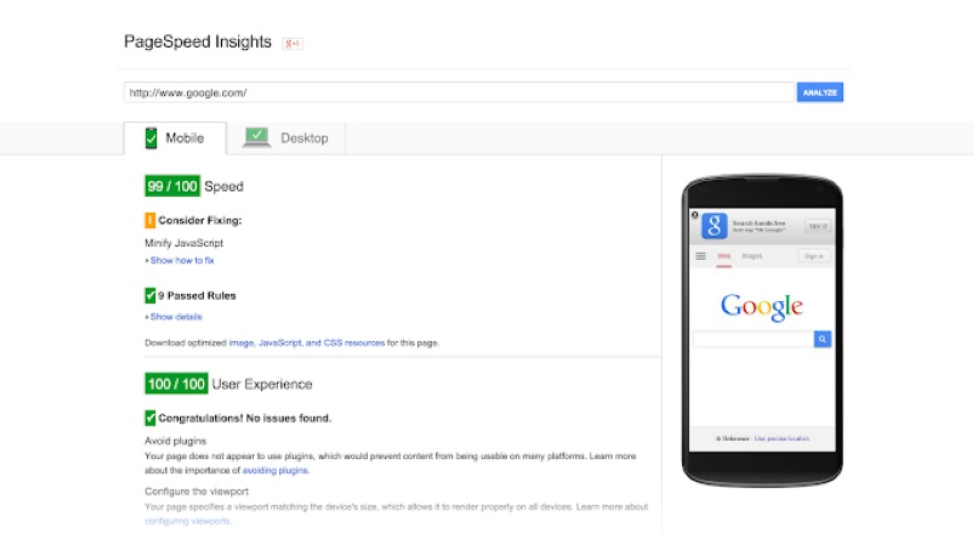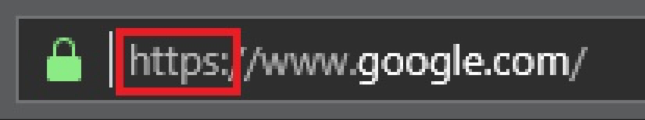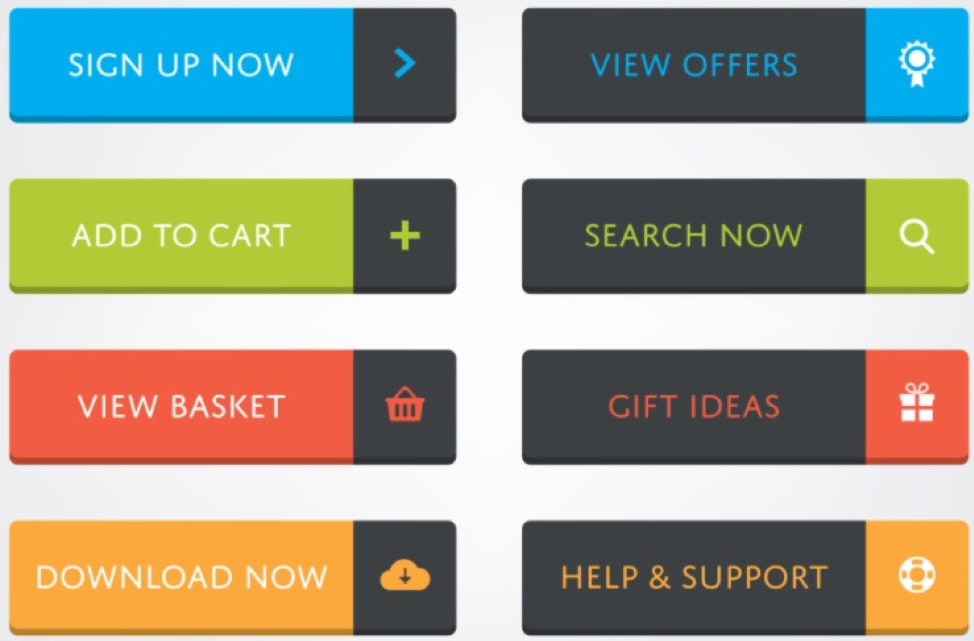Your website is your main hub for interacting with customers online. A well-designed, user-friendly site can earn you more conversions and purchases – but if your site isn’t optimized, it might be turning potential customers away. This checklist of best practices for design and UX, on-page SEO, and content can help you tune up every aspect of your site for better performance.
Design and UX Considerations
-
Prominent USP on Homepage
Your unique selling proposition (USP) should be the first thing visitors see on your homepage. When someone visits your site, your headline should make it immediately obvious what kind of product or service you offer and what sets you apart from your competitors.
-
Simple, Clear Navigation
Make it easy for visitors to explore your navigation menu and jump to any site on your page. Your navigation menu should be located in an obvious place, like the top of each page. It should be large enough to read from several feet away.
-
Easy-to-Find Contact Info
If a visitor has a question, how easy is it for them to get in touch with you? Your business’ contact information – including your street address, phone number, and email address – should be displayed in the header or footer of every page on your site.
-
Easy Checkout Process
If you have an ecommerce site, you’ve probably winced at seeing people abandon their shopping cart in the middle of checking out. Cut down on these abandoned purchases by making your checkout process as simple and streamlined as possible.
-
Uncluttered Design
A cluttered, cramped design makes a site look dated and unprofessional. Aim for a clean design that incorporates plenty of empty space. Don’t try to stuff too much information onto a single page – instead, compartmentalize your information on different pages, and make it easy for visitors to find links to the pages they need.
Apple is famous for their clean, minimalist aesthetic. Source
-
Mobile-Friendliness
If you aren’t using responsive design for your site yet, make this one of your top priorities. If you are using responsive design, take a minute to review your site on a mobile device. Make sure your font is big enough to read and your navigation menu is easy to use.
A responsive site adapts automatically to any screen size used to view it. Source
On-page SEO Considerations
-
Unique Titles on Every Page
Every page on your site should have a unique title that describes what the page is about. While it’s not strictly necessary for SEO purposes, it’s a good idea to give every page a unique meta description as well.
-
Keyword Optimization
Your most important keywords should appear in several key places on your site:
- Page titles
- URLs
- The content on your pages
- Anchor text
- Image alt tags
Optimize each page on your site for one to three keywords.
-
Site Speed
Site speed is important, both for search engine rankings and for visitors with short attention spans. You can check your site’s speed and discover any issues that are slowing you down with Google’s PageSpeed Insights tool.
Google’s PageSpeed Insights tool ranks your site’s speed and UX out of 100. Source
-
Web Analytics
It’s difficult to optimize your site effectively without keeping tabs on your data. Use a web analytics tool and check up on your most important metrics on a regular basis. Tracking your analytics will help you set concrete goals and measure your progress towards them. For most businesses, Google Analytics works to get the job done (and it’s free).
Google Analytics tracks your most important website metrics. Source
-
HTTPS
Sites that use HTTPS have a ranking advantage over sites that just use HTTP. If your site isn’t securely encrypted yet, make the switch and you might see a small bump in your rankings.
The HTTPS protocol indicates that everything sent between your browser and the website is securely encrypted.
-
Alt Tags
Add descriptive, keyword-optimized alt tags to your images for better site accessibility and a small advantage in SERPs.
-
Healthy Internal Links
Internal links help users navigate your website. They also help web crawlers access and index all your site’s pages. For these reasons, it’s important to make sure all your internal links are up-to-date and functional. If you don’t have many internal links on your site, you may want to add some.
-
Regular A/B Testing
Running split tests on your website is an important way to learn which features and design choices work best. Google Optimize is a free tool you can use to split test different elements of your site.
Content Considerations
-
Plenty of Content
How much content do you have on your site? If your content is a little thin, bulking it up can help you optimize for more keywords while providing more useful information to your visitors. Starting a blog is a tried-and-true way to add more keyword-rich content to your site.
-
Scannable Pages
It’s a good practice to break up your web copy, articles, and blog posts into short paragraphs. Use headers and bullet points to organize the information on the page. Make it easy for readers to get the gist of the information simply by skimming it.
-
Prominent CTAs
Does every page on your site feature a call to action? If not, add some! Give visitors an opportunity to take action on every page of your site. You can even include a CTA at the end of your blog posts.
Adding CTA buttons to each page of your site can increase conversions, even if you don’t make any other changes. Source
-
Landing Page Videos
Putting videos on your landing pages is optional, but if you’ve got the resources to do it, it can be a very effective way to retain visitors who find your site in search. Use your analytics platform to see which of your landing pages are bringing in the most traffic, and embed relevant videos right on those pages to reduce your bounce rate.
Wrapping Up
An effective website has several key qualities: it’s designed with UX in mind, it’s optimized for on-page SEO, and it contains plenty of high-quality content. If you can check off everything on this list, your website is in good shape!