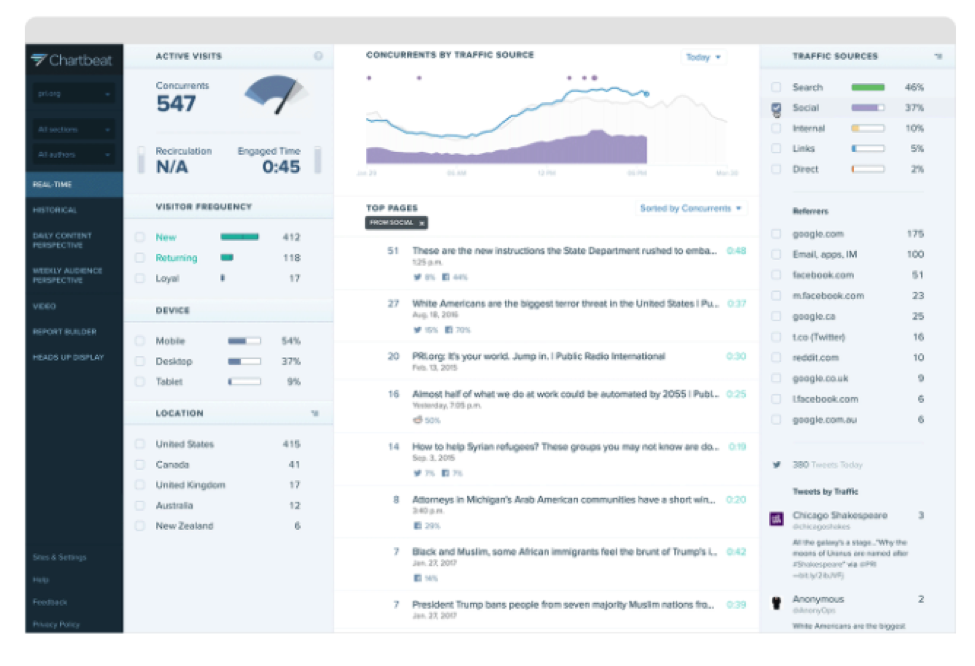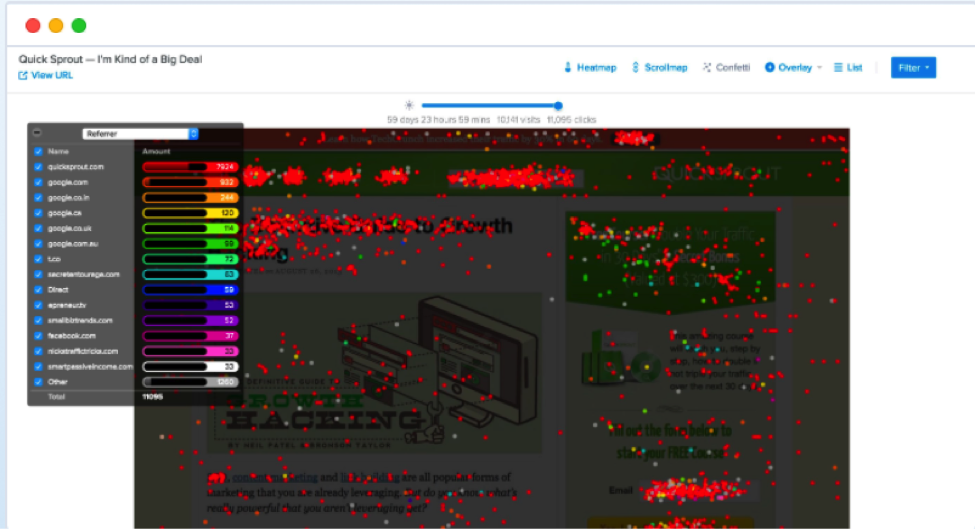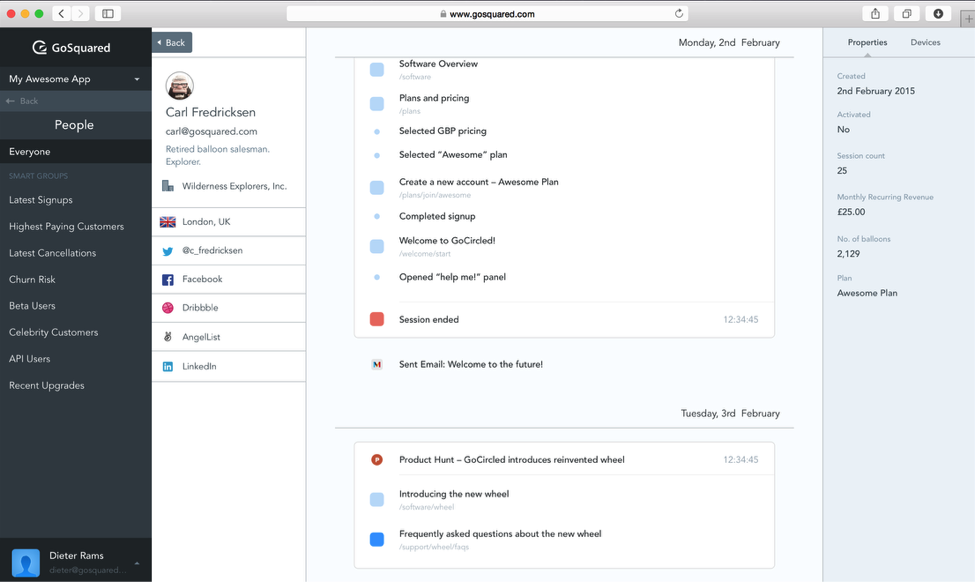The ease and usability of a website are one of the most important factors. You can design your website based on what you think consumers will respond positively to, but testing it out with live users is more effective. So how do you go about doing this? With so many advances in helpful online tools, it’s no surprise that developers have come out with tools that allow you to track your visitors’ behavior. While analytics help you determine when something goes wrong, they don’t show the journey the customer takes while on your website. That’s where these four tools come in! Read on and find out which one works best for you.
1. Chartbeat
If your website is full of content, you want to know the areas that work and the areas that need help. The only way to know if your content is reaching your audience is if they’re engaged—but not everyone leaves a comment or shares an interesting article. And there are more important visitor behaviors such as “How did the visitor end up reading your content?” Instead of guessing that your content is sufficient, why not use an analytical tool that gives you that information?
Chartbeat allows you to see the drop-off rate and your audience’s attention span—all while they read your content. Based on their behaviors, you’re able to update your content in real time. For example, see which headlines, the position of articles, or links are high performers. You’re able to change these factors in real time. Track audience engagement across social media platforms and devices such as tablets, laptops, or mobile devices.
Tracking a particular demographic? Chartbeat lets you filter your audience based on the type of device, location, and referral source (for example, social media post or Google search). If your website traffic is based on your content, Chartbeat is a great tool to have.
2. CrazyEgg
Heat mapping is an easy way to see how your audience behaves. If you’re not familiar with this type of analytics tool, you’re missing out. Heatmaps are essentially two-way mirrors to your website. You’re able to see exactly what your audience is doing. One of the most popular heatmap tools available is CrazyEgg. You’re able to see where your users are clicking, where people stop scrolling on your web page, and where your visitors are coming from.
The great part about this tool is that you can see what brought your users to your website (like a specific keyword) and whether or not that lead resulted in a conversion.
CrazyEgg has a feature that’s not found in other heatmap tools—its Confetti tool. Confetti shows you the exact place users are clicking. Each click results in a small color-coded dot on your site. It’s very reminiscent of Microsoft Paint. Here’s an example:
See why it’s called Confetti? CrazyEgg not only shows you this visually, the tool also breaks the clicks down into segments and analyzes the data and tracks patterns. For example, it tracks which buttons or links are deferring your visitors from taking action.
Another helpful feature of this tool is the Scrollmap. You’ll see the hot and cool spots on your website. CrazyEgg even tells you the ideal spot to put your call to action. Use the Scrollmap feature especially for trickier devices such as smartphones and tablets.
3. GoSquared
Live chat isn’t just for e-commerce websites anymore! Use this helpful type of tool to reel your visitors back in before they leave your site without taking action. GoSquared is a bit more than live chat software—it allows you to interact with your visitors before they leave. Instead of simple live chat services that would provide customer service, you’re able to provide answers to users’ questions that aren’t necessarily customer service related. Here’s a scenario: your visitor comes to the website and hangs out for awhile without taking any action. They may be thinking this isn’t the product or service for them. Or they may have additional questions. Automated chats alert visitors that you’re available to answer their questions, and you’ll be able to ask them questions such as, “What’s preventing you from signing up?”
GoSquared takes it a step further by investigating who your visitors are. Once you’ve received their email address, GoSquared provides you their social media profiles, job information, and more. You can then take this information and use it to create sales leads or personalize helpful responses. You’ll be able to the actions of a user. For example, if they subscribed to your newsletter, how they landed on your page, and how many times they visited your pricing page.
4. LuckyOrange
Looking for something that does it all? LuckyOrange is the tool for you. Many of these tools have various features embedded into them—live chat, heatmaps, visitor information. LuckyOrange has all of these features plus tons more. It’s a one-stop shop for all your website spying needs.
Complete with a dashboard that tells you who’s on your site and where they came from (whether it be a keyword, location, or a social media post), LuckyOrange also records each visitor that comes to your website. The recordings are completely segmented to your needs so you’re able to see why and how visitors are or aren’t converting. The tool’s Conversion Funnels let you know where conversions are lost. Have any type of form on your website? This tool will let you know whether or not it’s working. You’ll also see why a particular form was abandoned (for example, a customer didn’t want to provide an email that was required). One of the features that aren’t included in a lot of tools is instant customer feedback. LuckyOrange offers a poll feature that’s entirely customizable. Use the feature to get customer feedback instantly and honestly.
The Takeaway
Whether you’re a marketer, a business owner (or both!) your website and how your audience navigates it is important to understand. Looking for the perfect place to add a call to action? Need to know where your audience is coming from? Thanks to new software, you’re able to find out. From live chat to heatmaps, you’ll never have to guess what your audience thinks again.