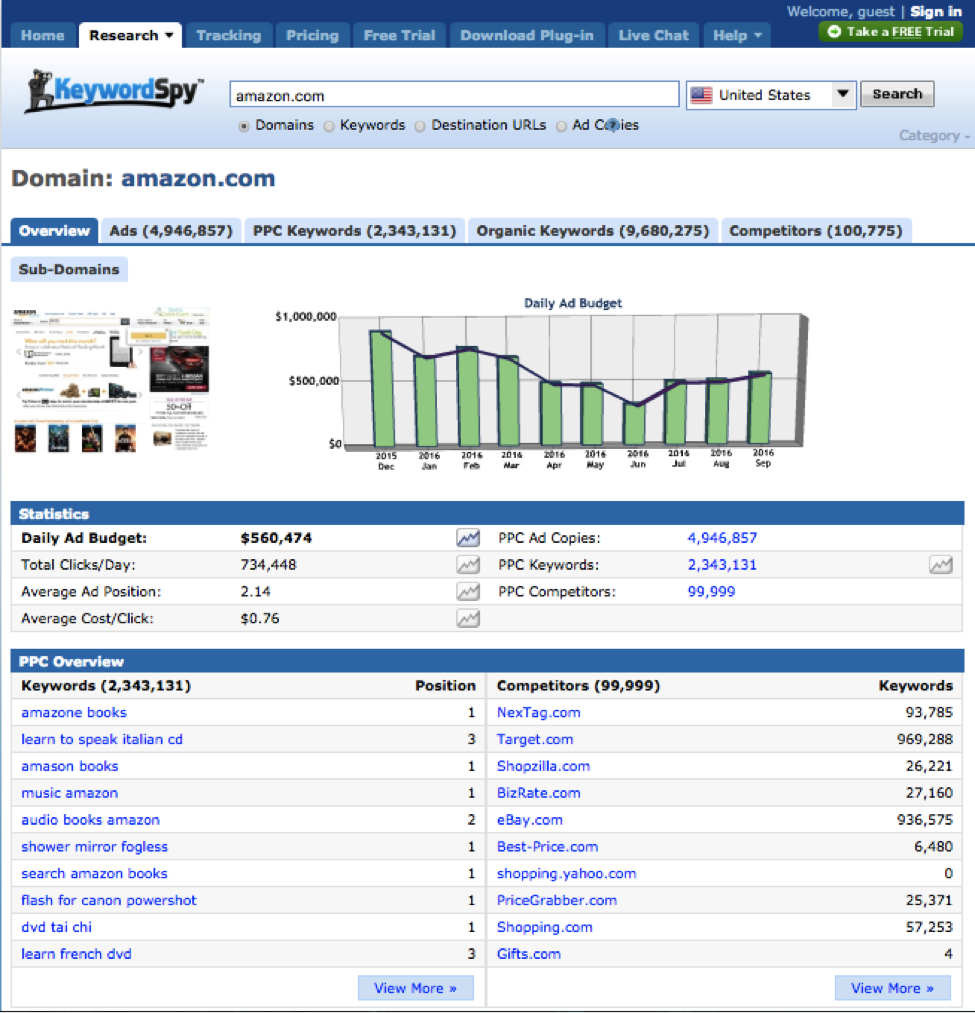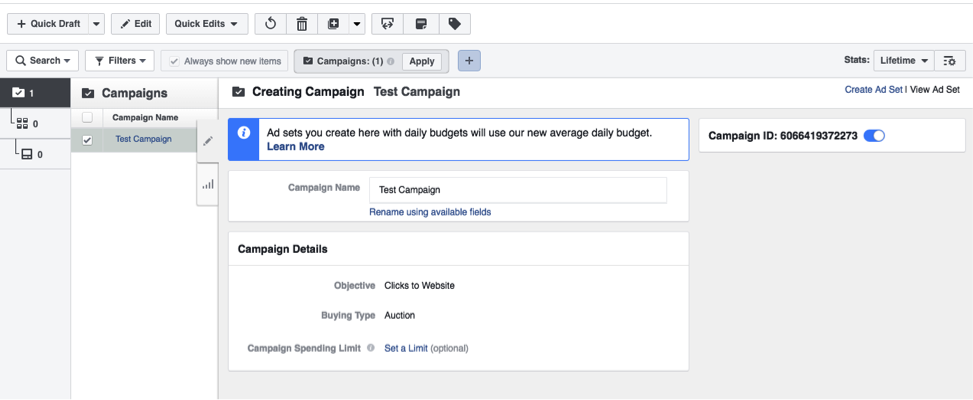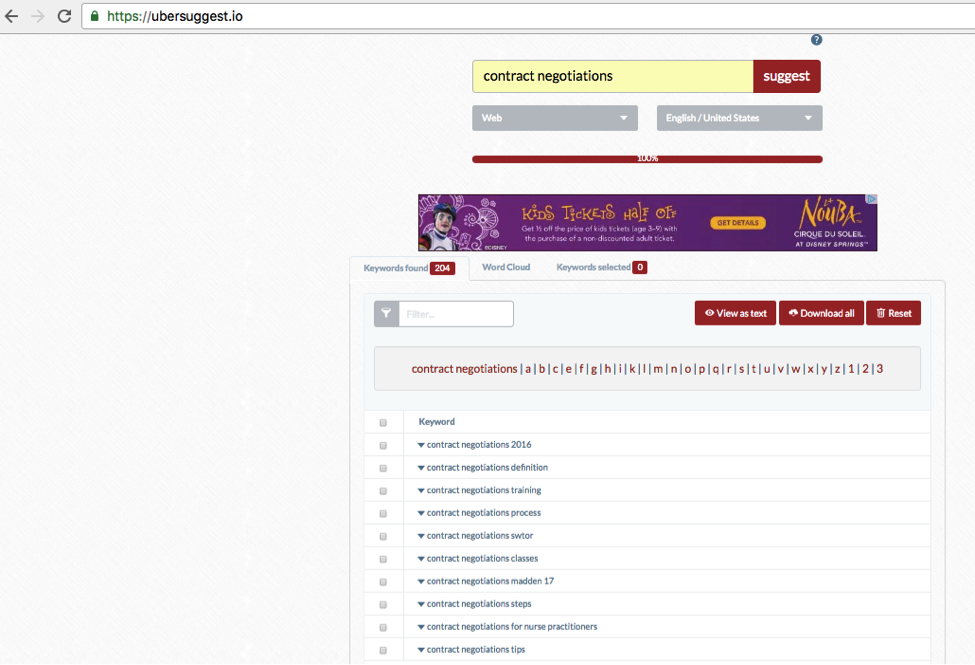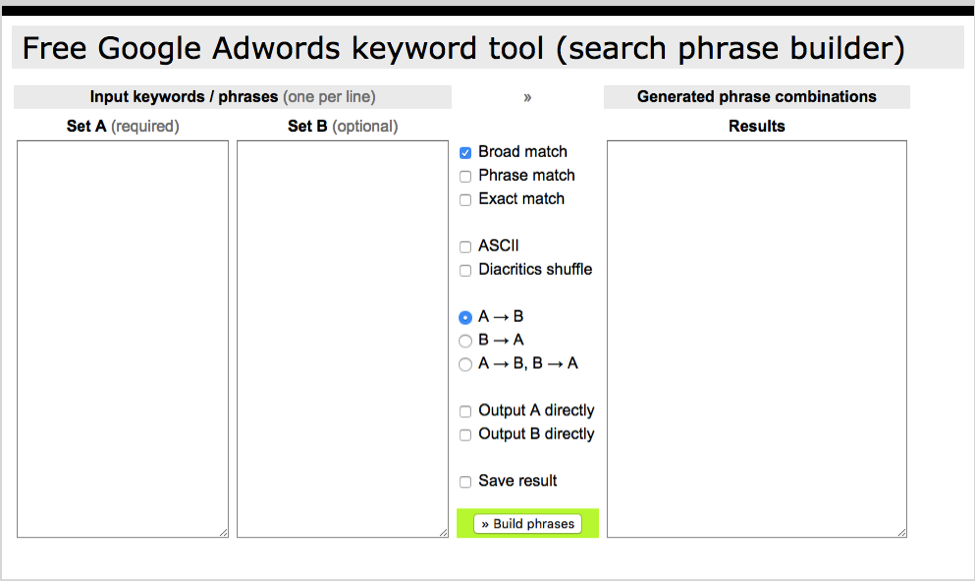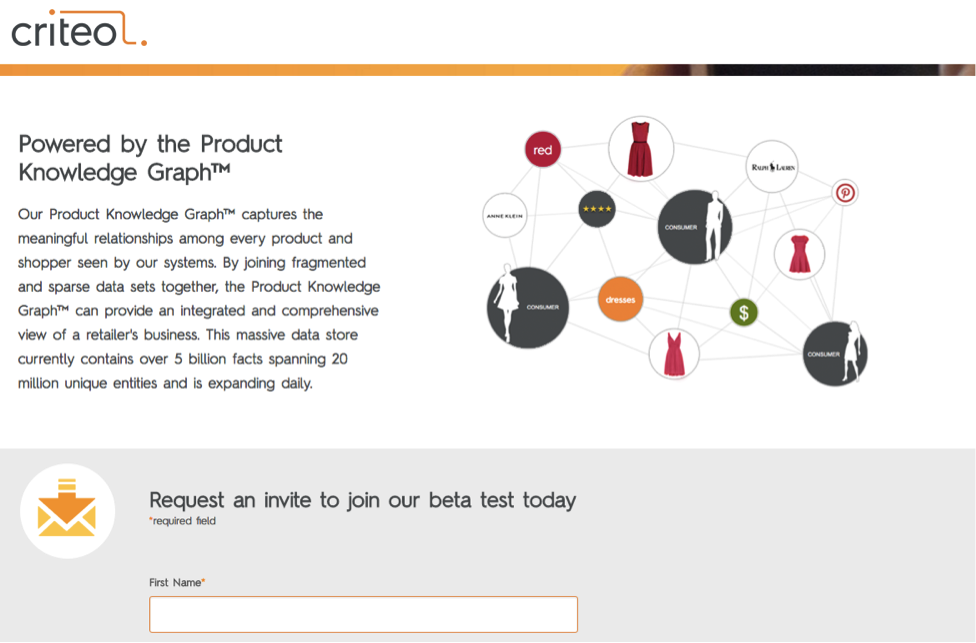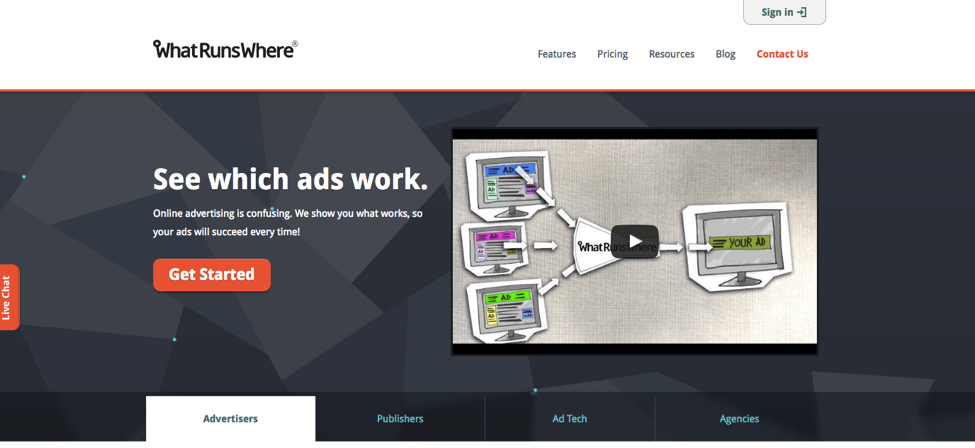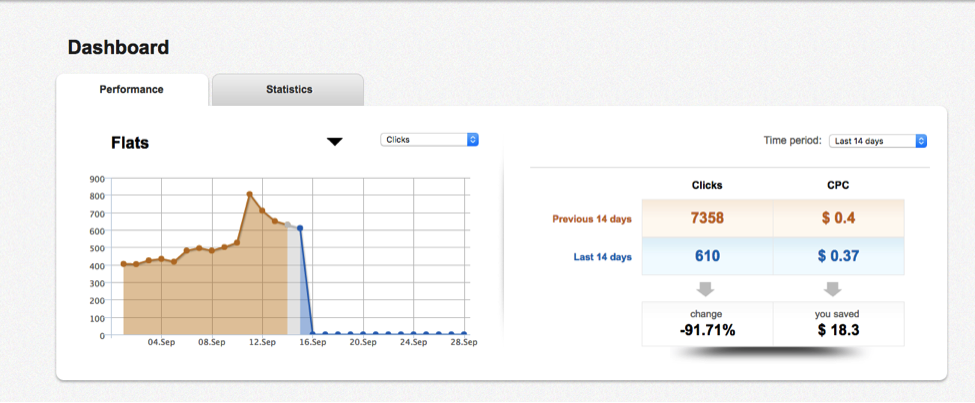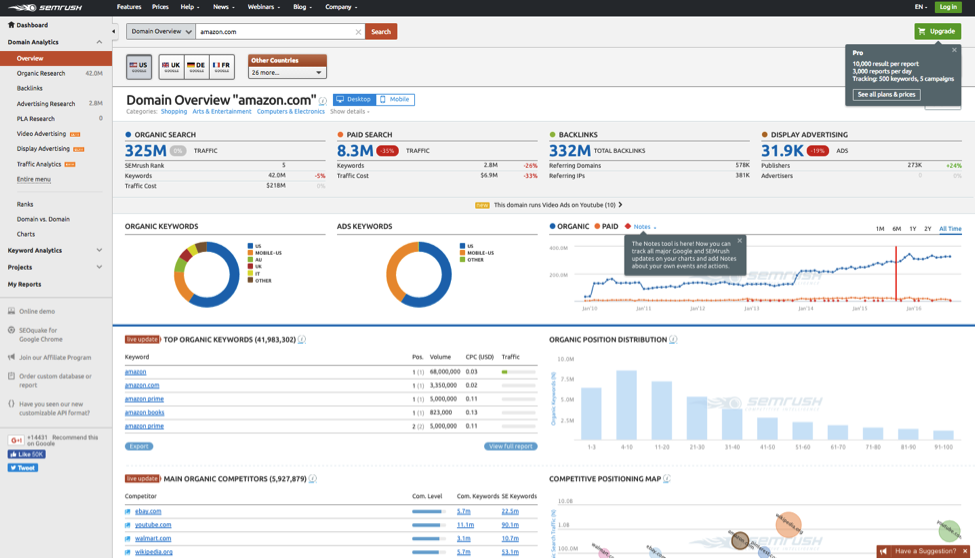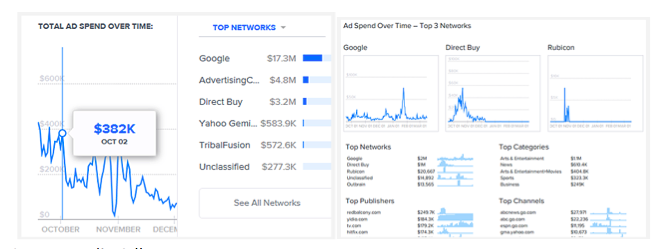Last week we listed off 12 PPC management and resource tools to help you improve your marketing in Part I of this article, but as you might have guessed, there are many more than 12 out there. It’s a good idea to try two or three before making a final decision on which tool to use for your company. There are advanced features and strategies you can get started with, so make sure you’re comfortable with a tool first before moving to that next level. This may take a few months, but it will be worth it in the end. Below are 11 more options if you’re not sold on anything from Part I:
KeywordSpy
The Gist
Keyword Spy does exactly what it sounds like it would do; it spies on the keywords of your competitors. You essentially just type a domain into the search box and wait for the results! The tool provides an extensive list of information about your competitors; all you have to do is figure out what to do with your newfound intel.
Main Tool Features
The free version comes with a lot of useful features. The tabs across the top include: Ads, PPC keywords, Organic Keywords, and Competitors. These options tell you what the website is spending in paid search, who their competitors are, what keywords they spend the most money on, and more. The ads page shows top ad copies and what keywords are in each ad group, and all the lists can be exported into Excel, Google Spreadsheets, or CSV.
Image credit: keywordspy.com
Facebook Power Editor
The Gist
Facebook Power Editor gives you more customized control over your Facebook ads, and it provides advanced features not present in the regular Ads Manager. It is, however, generally used by large Facebook advertisers who need the advanced features. A bonus is that new features generally appear in this tool before they do in Ads Manager, giving users a head start. It’s a Google Chrome plugin that requires you to download all your information from Ads Manager whenever you are using it.
Main Tool Features
Some great features of Facebook Power Editor are that it runs ads on a time zone-independent schedule so you can choose exactly what time(s) you want your ad to run in whatever time zone. You can control the placement of your ad (ie: if it shows up on IOS, Android, and with or without WIFI). You can bid on impressions but limit views to once a day, there is a bulk-uploading feature, and you can run unpublished posts.
Image Credit: Screenshot taken by author 9/27/2016
Uber Suggest
The Gist
If you’re looking for another way to find keywords, this is it. It’s quick and easy to use, and its return is hundreds, if not thousands, of PPC and SEO-friendly keywords. You basically enter your suggestion into the search bar, choose a source from the drop down menu, select a language, and wait for your results to appear.
Main Tool Features
You can easily copy and paste to Excel spreadsheets or Word documents. It’s also easy to filter search terms and it incorporates Google Trends. It comes with the option to download a free Chrome or Firefox browser extension called Keywords Everywhere that gives you even more added keyword insight through search volume and CPC.
Image credit: UberSuggest.io
Phrase Builder
The Gist
The Phrase Builder tool gets phrases from the first set of phrases or keywords (Set A) one by one and generates new phrase combinations by combining Set A with phrases or keywords from the second set (Set B).
Main Tool Features
You have the option to select what kind of match you want (Broad, Phrase, or Exact) as well as whether you would like the words/phrases shuffled by Diacritics or ASCII (or both). You can choose in what order you would like the sets to be combined, for example: A-B, B-A, or A-B and then B-A. Finally, you have the option to determine if you want to output A or B directly, or both, and whether or not you want to save the results of your combinations.
Image credit: kw.tre.sk
DataPop
The Gist
DataPop, recently acquired by retargeting ad vendor Criteo, “helps connect a retailer’s product catalog into its online advertisements, enabling a large variety of ads optimized to each shopper.” It works with Google, Bing, Pinterest, Polyvore, eBay and Amazon. The tool essentially tracks how customers respond to ads on these engines. It helps users better understand customer shopping behavior in order to best optimize their PPC campaigns. It also gives users more control over what they see and when they see it.
Main Tool Features
DataPop installs a clickable icon shown at the top of a banner, and when a user clicks this icon that lets the advertiser know that they have permission to show that banner again in the future. This allows web surfers to continue reading the content they were originally after while also giving advertisers the option to save a banner for later. The advertiser can send information to the user through email at a later date and not miss out just because the user didn’t want to click on the ad at that particular time. The first 100 emails cost $7 each, but any additional emails are free.
Image Credit: datapop.com
WhatRunsWhere
The Gist
What Runs Where is an app that helps you determine which advertisements work and which ones don’t so that you can optimize your conversions and ROI without making a lot of costly mistakes. It keeps track of, and gives you insight on, the competition’s strategies.
Main Tool Features
Some of the best features of What Runs Where are its technology of over 120,000 publishers in multiple countries. These publishers are who determines what companies are using their ad space. In addition to where your competitors are advertising, it tells you what ads they’re using, who they’re buying them from, and which ones are working. The data provided is updated daily, and there is also an archive of data saved from the past 5 years so that you know what’s trending now as well as what has worked (and failed) in the past.
Image credit: WhatRunsWhere.com
WordWatch
The Gist
This is an easy-to-use, relatively cheap bidding tool that only works for AdWords campaigns. It helps you list and sell your products on Google Shopping. All you have to do is determine what type of goal you want to meet (traffic or conversion) and then WordWatch will identify the most cost- effective keywords to use the are guaranteed to perform well.
Main Tool Features
Word Watch includes a data feed management feature that sends your product feed to over 500 shopping engines. It uses complex algorithms so that you get the most out of your clicks, and it’s constantly working so that you don’t miss out on any opportunities (while also saving you time since you don’t have to be present for it to work). You can “export your data to Google, create an AdWords campaign, and set product targets.”
Image credit: mywordwatch.com
SEMRush
The Gist
SEMRush is an extremely complex and powerful tool that has the potential to deliver a ton of information. It has features related to organic rankings, keyword research, mobile user experience, competitor insights, and backlink data. In order to truly learn everything this tool has to offer, as well as how to best use the features for your business, I recommend reading this article by Seer Interactive.
Main Tool Features
A few of the tool’s most beneficial features are its ability to filter your results to best meet your needs, find all of a website’s, subdomain’s, page’s, or URL rankings, filter specific keywords, determine competitors and compare their rankings, figure out which domains are not mobile-friendly, and extensively analyze backlink data.
Image credit: SEMrush.com
Soovle
The Gist
Soovle is essentially a “search engine for search engines.” You type keywords into the search box, and then Soovle puts together suggestions from approximately 15 different search engines. You can customize Soovle to determine which search engines are used.
Main Tool Features
You can add your company logo to the top left corner of Soovle, you can save your searches to view later, and you can download, print, or just view your list(s) of keywords in Google Trends. In addition, you can see how your saved terms have behaved over time, which can help give you an idea about what works and what does not.
Wordtracker
The Gist
This is a tool that allows you to quickly find high-performing keywords. It can help you better understand your target market, bring more traffic to your site, optimize your SEO, and find unique, unheard of keywords. There are 3 different payment plans to fit your company’s individual needs.
Main Tool Features
Wordtracker gives users direct access to the newest data, it comes with a trustworthy database, and the results are based on real searches by real people, as opposed to computer-generated databases. It works quickly and is based on reliable data, so you no longer have to play a guessing game when it comes to determining keywords. You have access to your data 24/7 and from any device, and there are no spreadsheets involved. Furthermore, Wordtracker can help you identify possible profitable niche markets, and it helps you keep track of your competition.
Image credit: Wordtracker.com
Adbeat
The Gist
Adbeat can be used to learn more about the advertising strategies of your competitors. This is extremely helpful in that you can learn from their successes and failures to optimize your own results, without wasting valuable time and effort making common mistakes. This is guaranteed to improve your advertising ROI.
Main Tool Features
Adbeat gives users insight on publishers, competitors, and ad agencies. Adbeat Spider, Crawler, and Collector work together to scan thousands of databases to get the most up-to-date, useful information. The data is accurate up to 24 hours. There is no waiting for results- with Adbeat, you get instant information in order to leverage yourself above the competition.
Images credit: Adbeat.com
And there you have it. Is there a tool you would add to the list? Let us know in the comment section below.