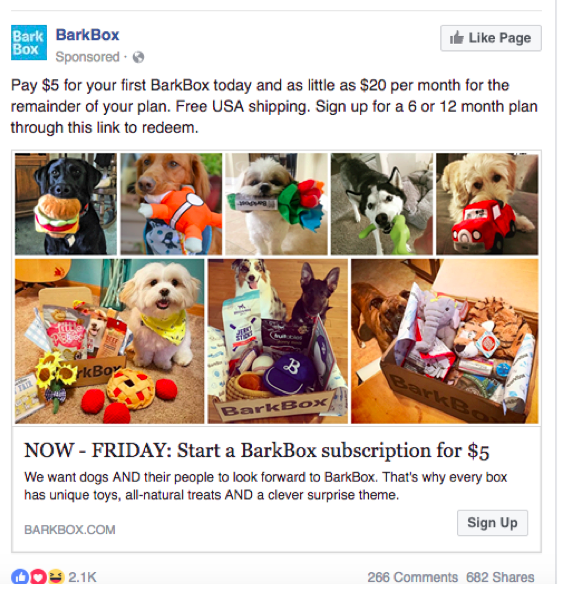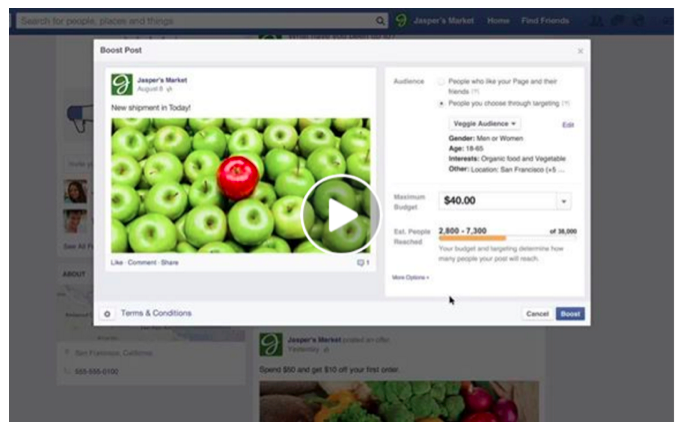Facebook is a great tool to use for business networking, advertising, and brand management. That being said, in order to get the most out of your experience with Facebook, it’s important to know what tools are available and how/when to best utilize them. Facebook has a lot of algorithms that determine what posts are seen by whom as well as which ones end up at the top or bottom of the news feed. They offer a wide variety of options for business owners, including metric data, hashtags, scheduled and promoted posts, and stock photography, among others. To add to the mix, the ability to “boost” a Facebook post is another option available for anyone looking for their posts to reach a wider audience. The question is, is this worth space in your social media time and budget?
There is a time to boost posts and a time not to on Facebook, and the ability to know the difference could mean success or failure for your marketing strategy. Read below to find out when you should boost posts and when you should just leave them be.
What is a Facebook Boosted Post?
In short, a boosted post is a post from your business page that you can pay to show up higher on your audience’s news feed. Facebook gives you two options to customize the audience that the post will reach: people who like your page and their friends, or people you choose through targeting. The targeting option lets you select which people you want to reach, as well as their location, age, gender and up to 10 interests. If you choose this option, you’ll want to include a strong call-to-action or purpose in your post in order to drive traffic to your site. Below is an example of what a boosted post will look like to users on Facebook:
In addition to letting you customize your audience, Facebook gives you the option to set a marketing budget for boosted posts. Naturally, the more money you spend the more people your post will reach because the cost is determined by the amount of likes, comments, and shares the post receives. Unfortunately, the days of receiving a ton of organic traffic to your site are probably over since Facebook lowered the organic reach of business pages on their site.
So when Should you “Boost” a Post on Facebook?
When your content is original and interesting and will drive people back to your site
These are the best type of posts to boost. While it’s always good when your product speaks for itself by engaging your audience, this isn’t always realistic. Think about how to design your post so that it comes across as interesting to the intended audience. If the content of the post and the way it’s presented is intriguing to them, most likely they’ll check out your website and the money you paid for the boost will be worth it if/when they make a conversion.
When the content of your post will connect with your current audience of fans
It’s important to always think about your audience. If you boost a post on a topic that your audience of fans won’t be interested in, it’s essentially a waste of money. You want them to see the post, become engaged in it, and then go back to your business page or website and check out your content. Your post should make them think about how your business/product could help them in their everyday lives.
When you have content that encourages people to get on your email list
Think about promoting content that offers something free in exchange for an email address. This is a way to kill two birds with one stone; if you’re going to pay for a lot of people to see your post, you might as well build your email list at the same time!
Before boosting any post, make sure you check out Facebook’s Grid Tool to make sure that your post complies with their rules. If your post has too much text (or links to a post with too much text) Facebook won’t allow you to boost or promote it.
When You Should NOT “Boost” a Facebook Post
When it links to someone else’s site.
This is a big no-no. Although it may be tempting to boost a post because the content is interesting and/or you think it might resonate with your audience, don’t do it. You’ll be wasting your money when your audience likes the post (which charges you) and then they go check out someone else’s website. You’re better off creating your own original post that will send you audience back to your site.
When you’ve recently boosted another post
You definitely want to limit the number of posts you boost so you don’t overwhelm your followers. Boosting one post a week is generally a good number to follow. If you do any more than that there’s a good chance that your audience will become so used to seeing posts from you that they’ll skim right over them. It’s hard to be intriguing if you’re overwhelming.
When you want to engage your current fans
There’s no reason to pay to boost a post when the object is just to reach your current audience of fans. This is a waste of money because that audience will most likely see your post without paying for the boost. A better option would be to use a promoted post and then specify that your current community of followers see the advertisement. Below is an example from Facebook Help that shows how you can select your audience for a boosted post.
The Takeaway and Resources to Help
Regardless of what posts, if any, you choose to boost, there are some business best practices to keep in mind when you are making these types of decisions. First, set a budget that works for you and stick to it. It might be tempting to get excited when a boosted post reaches a ton of people, but try to resist the urge to boost more without considering the guidelines above, as well as your end budget. It also might be easy to get discouraged if you pay money to boost and it doesn’t work out right away, but again, follow the guidelines above and keep trying—just don’t go over your budget.
Another helpful Facebook tool is the Ad Manager. This checks the performance of your posts; you can see how many people liked and commented on your post, and where these people came from. Are they friends? Friends of fans? Make sure the right people are seeing it so that you get your money’s worth. If it’s not going to the correct audience, change the audience you selected.
Now that you know more about when and when not to boost posts, set your budget, design your posts, choose which one(s) to boost, and watch your audience grow! What experience have you had with boosting posts? Let us know in the comment section below.
Featured Image Credit: www.telegraph.co.uk