Google Tag Manager (GTM) is a powerful tool that helps website owners manage their tags without having to modify the source code of their page. It provides an easy-to-use interface for users to add and customize various tracking codes and scripts such as Google Analytics, Adwords Conversion Tracking, Remarketing Code, Floodlight, Crazy Egg Heatmaps, etc.
To get started with GTM you will need to create a free account. Once logged in you will be asked to provide your website URL and then be presented with the GTM dashboard. Within the dashboard, you can configure your container settings including adding custom tags or triggers (which activate tags when certain conditions are met).
The next step is to add the GTM code snippet to your website. This will allow GTM to communicate with your website and track user interactions. Once you have added the code, you can begin creating tags which are pieces of code that send information from your website into Google Analytics or other services like Adwords.
When creating a tag, you can configure it using various trigger conditions such as page views, clicks, form submissions, etc. Triggers tell GTM when to fire a particular tag and when not to. You can also segment traffic by device type or geography to target specific audiences.
Finally, once all your tags and triggers have been created, you will be able to publish them on your website via GTM’s preview and debug mode. This will allow you to test everything before it goes live on your website.
How Does Google Tag Manager Work?

At its core, GTM is a tool that simplifies the process of adding tracking codes to websites so marketers can quickly measure performance and make data-driven decisions about their digital marketing strategies. The platform also makes it easier to segment users, create custom audiences and optimize campaigns for better results. With GTM, marketers can get more granular insights about user behavior on their websites and make quicker decisions in response.
Benefits Of Google Tag Manager
Google Tag Manager (GTM) is a cloud-based tool that helps marketers and webmasters efficiently manage website tags. It allows users to quickly deploy and update tracking codes, such as those from Google Analytics and AdWords remarketing tags, without having to edit the underlying code of their websites or apps. With GTM, users can also create custom tags to measure various elements on the page which aren’t available in standard analytics packages.

Google Tag Manager also allows users to configure tags in a much more granular fashion. For example, you can track how people interact with particular elements on the page, such as videos, buttons, and forms. You can even use GTM to trigger certain tags based on certain user actions (e.g. if they click a CTA button). This makes it easier to understand how visitors are behaving on your website so that you can make better optimization decisions.
Finally, Google Tag Manager is free to use, making it an affordable solution for businesses of any size. It is also easy to set up and use, so you don’t need an extensive background in coding or web development to get the most out of it. With its user-friendly interface, anyone can start tracking website tags and collecting data in no time.
Google Tag Manager vs. Google Analytics
Google Tag Manager and Google Analytics are two powerful tools used by businesses to track customer behavior, interactions, and website performance. While both of these services provide similar data, they each offer different capabilities that can be useful for different businesses.
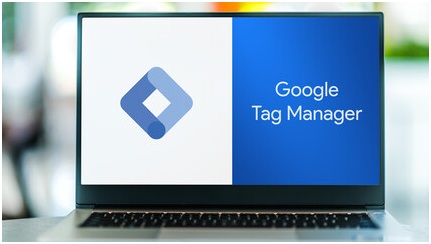
Google Analytics (GA) is a powerful web analytics tool. The service allows users to track visitors, measure conversions and business goals, set up custom tracking, segment data by demographics or interests, create reports and dashboards, and more. GA also offers features such as remarketing lists, user audiences, and event tracking which can help businesses better understand their customers to tailor their messaging accordingly.
At the Marketing Cartel, we use Google Tag Manager to ensure that our marketing campaigns are optimized for conversions. Google Tag Manager allows us to quickly deploy and manage tracking codes across websites, mobile apps, and other digital properties without having to manually update code on every page of your website. By leveraging Google Tag Manager our clients can see what content is resonating with their customers and track the performance of their ads in real-time so that they can make adjustments as needed. Google Tag Manager also enables us to create targeted campaigns that allow us to better understand customer behavior and drive more results from each campaign. Call us today at (855) 652-6292 for more information!


